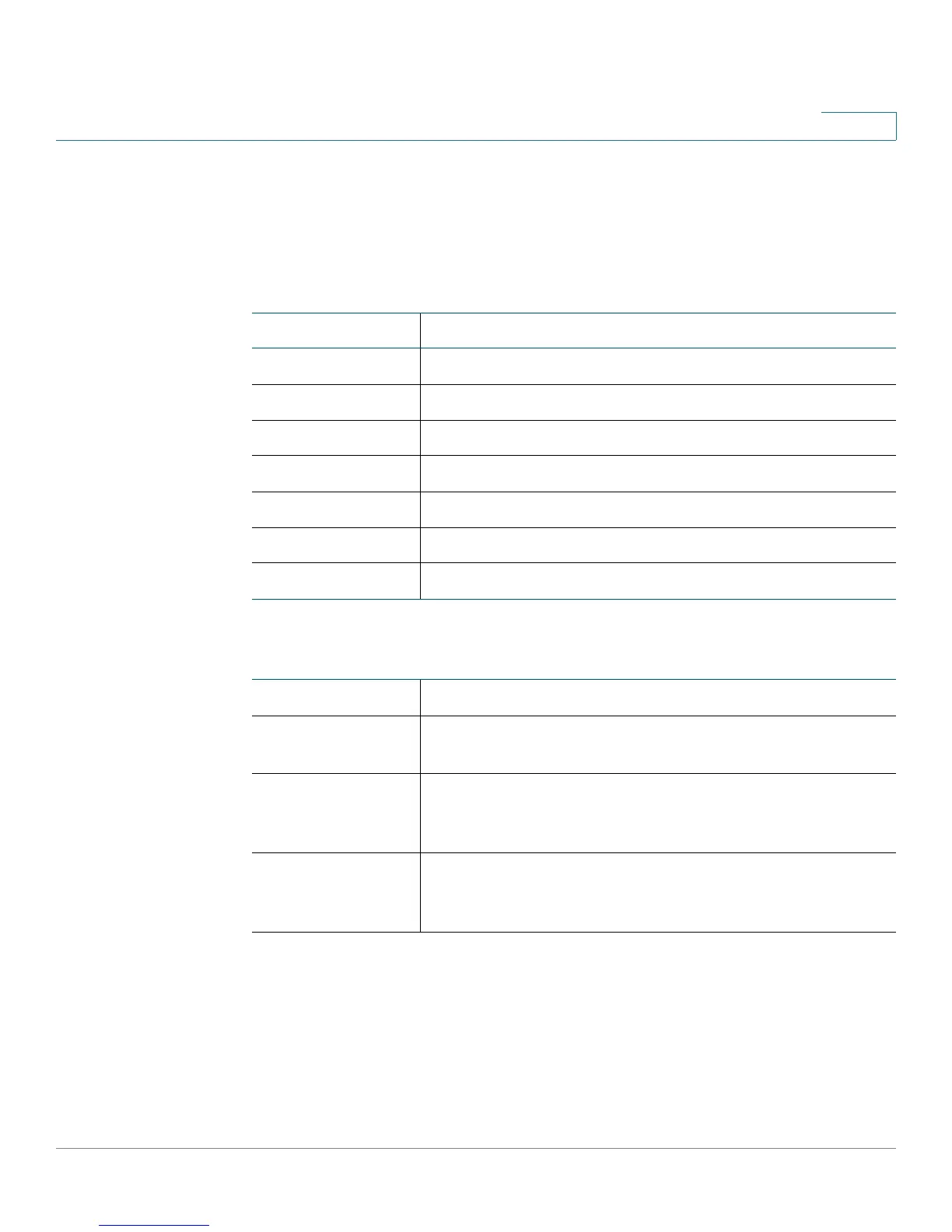Configuring the Voice Settings
Line1 and Line 2 Settings (PHONE Port1 and PHONE2)
Cisco SPA100Series Administration Guide 99
4
*1xxxxxxxxxx<:@fwdnat.pulver.com:5082;uid=jsmith;pwd=xy z
Example 2:
*1xxxxxxxxxx<:@fwd.pulver.com;nat;uid=jsmith;pwd=xyz
The syntax for a dial plan expression is described in the table below.
FXS Port Polarity Configuration
Dial Plan Entry Functionality
*xx Allow arbitrary 2 digit star code
[3469]11 Allow x11 sequences
0Operator
00 Int’l Operator
[2-9]xxxxxx US local number
1xxx[2-9]xxxxxx US 1 + 10-digit long distance number
xxxxxxxxxxxx. Everything else
Field Description
Idle Polarity Polarity before a call is connected: Forward or Reverse.
Default setting: Forward
Caller Conn
Polarity
Polarity after an outbound call is connected: Forward or
Reverse.
Default setting: Forward.
Callee Conn
Polarity
Polarity after an inbound call is connected: Forward or
Reverse.
Default setting: Forward
