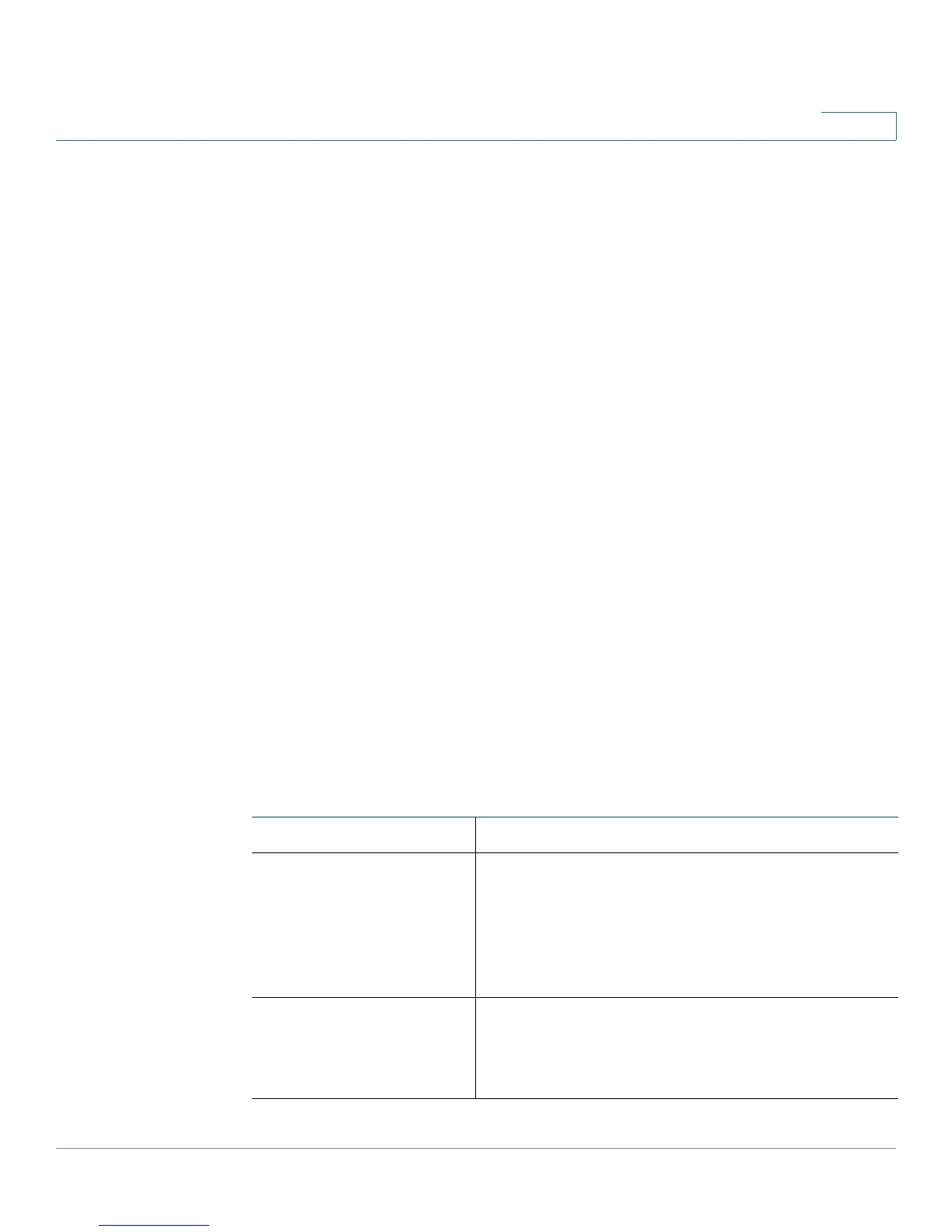Getting Started
Feature Overview
Cisco SPA100Series Administration Guide 2
1
Understanding Voice Service Operations
The ATA allows calls to be made by using SIP-based Voice-over-IP (VoIP) services
and traditional telephone Public Switched Telephone Network (PSTN) services.
Calls can be placed and received by using an analog phone or fax machine.
The ATA maintains the state of each call and makes the proper reaction to user
input events (such as on/off hook or hook flash). Because the ATA uses the Session
Initiation Protocol (SIP), it is compatible with most Internet Telephony Service
Provider (ITSP) offerings.
ATA Voice Fe atures
The ATA can be custom provisioned within a wide range of configuration
parameters. The following sections describe the factors that contribute to voice
quality:
• Supported Codecs
• SIP Proxy Redundancy
• Other ATA Voice Features
Supported Codecs
The ATA supports the codecs listed below. You can use the default settings or
configure the codec settings in the Audio Configuration section of the Line 1 and
Line 2 Settings (PHONE Port1 and PHONE2) page.
Codec Description
G.711 (A-law and mu-law) Very low complexity codecs that support
uncompressed 64 kbps digitized voice
transmissions at one through ten 5 ms voice frames
per packet. These codecs provide the highest
narrow-band voice quality and uses the most
bandwidth of any of the available codecs.
G.726-32 Low complexity codec that supports compressed
32 kbps digitized voice transmission at one through
ten 10 ms voice frames per packet. This codec
provides high voice quality.