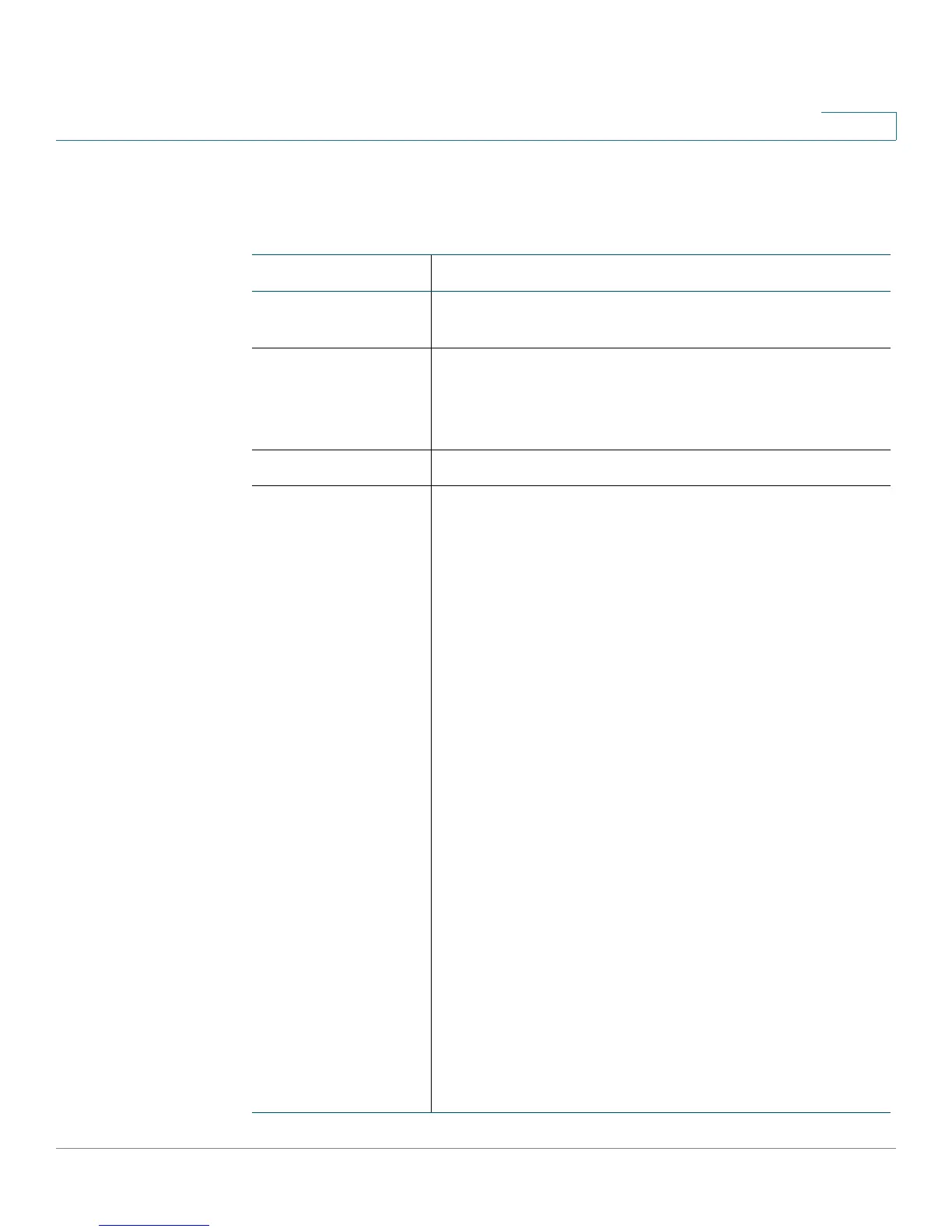Administration Settings
Logging
Cisco SPA100Series Administration Guide 115
5
Enter the settings as described below. After making changes, click Submit to save
your settings, or click Cancel to redisplay the page with the saved settings.
Field Description
Status Click Enabled to enable logging, or click Disabled to
disable logging. The default setting is Disabled.
Log - Enable Check the box in the heading row to enable logging for
all services (kernel and system). Alternatively, check the
box for kernel or system to enable logging for that
service.
Service The type of service to include: kernel or system.
Priority The types of events to include in the log. The lowest
level of logging is Emergency, which is limited to
messages about high impact events. The highest level
of logging is Debugging, which includes all message
types from Emergency upward.
• Emergency: Messages about events, such as an
imminent system crash, that make the system
unusable. Typically this type of message is
broadcast to all users.
• Alert: Messages about conditions, such as a
corrupted system database, that require
immediate corrective action.
• Critical: Messages about serious conditions,
such as a disk failure.
• Error: Messages about conditions that require
corrective action but are not critical.
• Warning: Warnings about possible issues.
• Notification: Messages about normal but
significant conditions that may require attention.
• Information: Messages that provide information
only.
• Debugging: Messages that are used to debug
programs.
