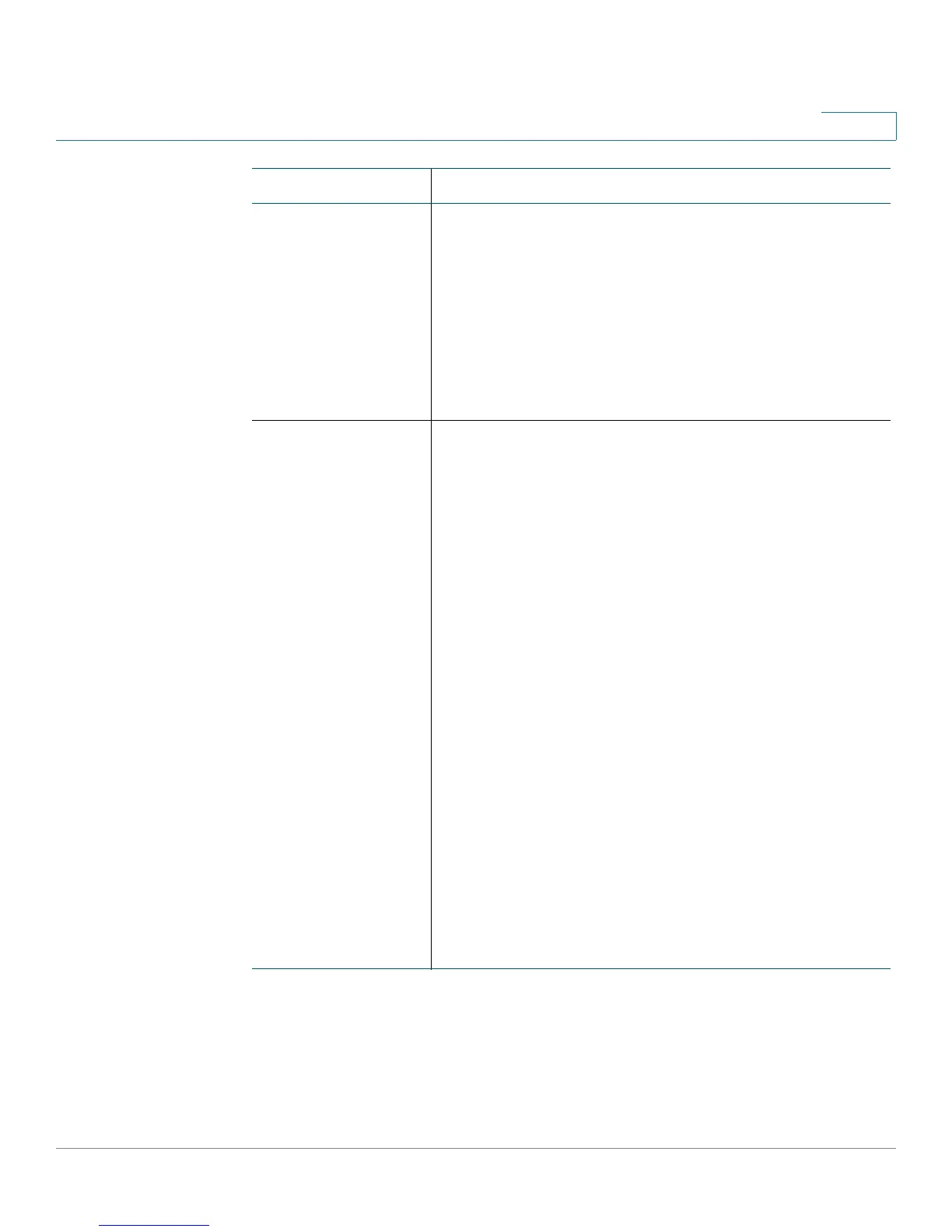Configuring the Network
Basic Setup
Cisco SPA100Series Administration Guide 27
3
Static IP Settings • Internet IP Address and Subnet Mask: Enter the
IP address and subnet mask that was assigned to
your account by your service provider. This
address is seen by external users on the Internet.
• Default Gateway: Enter the Gateway IP Address
that was provided by your ISP.
If needed, you can adjust the MTU and Optional
Settings, as described below.
PPPoE Settings • User Name and Password: Enter the user name
and password that you use to log into your ISP
network through a PPPoE connection.
• Service Name: If provided by your ISP, enter the
Service Name.
• Connect on Demand: You can configure the ATA
to disconnect your Internet connection after a
specified period of inactivity (Max Idle Time). If
your Internet connection has been terminated
due to inactivity, this feature enables the ATA to
automatically re-establish your connection as
soon as you attempt to access the Internet again.
If you choose this option, also set the Max Idle
Time.
• Keep Alive: This option keeps you connected to
the Internet indefinitely, even when your
connection sits idle. If you choose this option, also
set the Redial Period, which is the interval at
which the ATA verified Internet connectivity. The
default period is 30 seconds.
If needed, you can adjust the MTU and Optional
Settings, as described below.
Field Description
