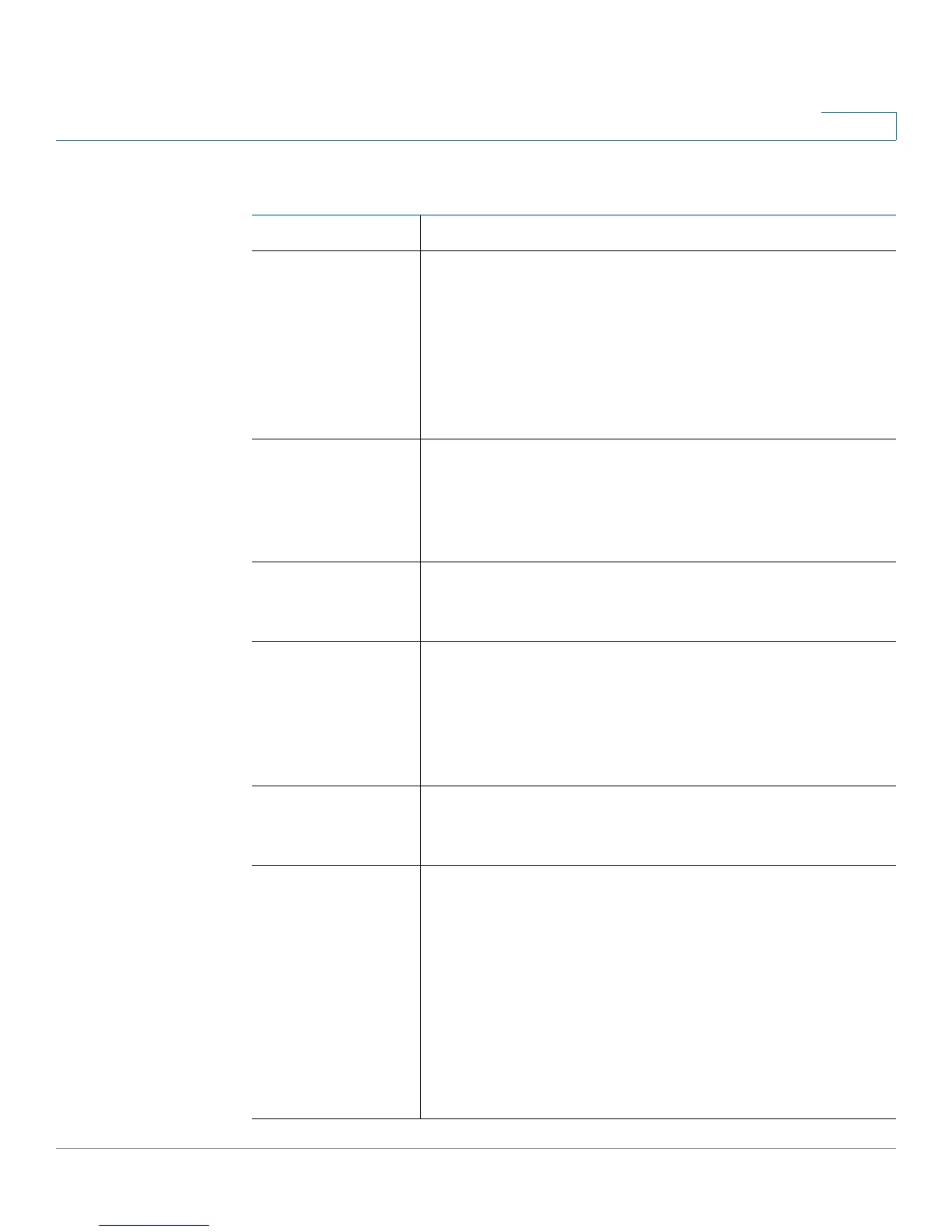Configuring the Voice Settings
Line1 and Line 2 Settings (PHONE Port1 and PHONE2)
Cisco SPA100Series Administration Guide 89
4
Call Feature Settings
Field Description
Blind Attn-Xfer
Enable
Enables the ATA to perform an attended transfer operation
by ending the current call leg and performing a blind
transfer of the other call leg. If this feature is disabled, the
ATA performs an attended transfer operation by referring
the other call leg to the current call leg while maintaining
both call legs. To use this feature, select yes. Otherwise,
select no.
Default setting: no
MOH Server User ID or URL of the auto-answering streaming audio
server. When only a user ID is specified, the current or
outbound proxy is contacted. Music-on-hold is disabled if
the MOH Server is not specified.
Default setting: blank
Xfer When Hangup
Conf
Makes the ATA perform a transfer when a conference call
has ended. Select yes or no from the drop-down menu.
Default setting: yes
Conference Bridge
URL
This feature supports external conference bridging for n-
way conference calls (n>2), instead of mixing audio locally.
To use this feature, set this parameter to that of the
server's name. For example: conf@mysefver.com:12345
or conf (which uses the Proxy value as the domain).
Default setting: blank
Conference Bridge
Ports
Select the maximum number of conference call
participants. The range is 3 to 10.
Default setting: 3
Enable IP Dialing Enable or disable IP dialing. If IP dialing is enabled, one can
dial [userid@] a.b.c.d[:port], where ‘@’, ‘.’, and ‘:’ are dialed
by entering *, user-id must be numeric (like a phone
number) and a, b, c, d must be between 0 and 255, and
port must be larger than 255. If port is not given, 5060 is
used. Port and User-Id are optional. If the user-id portion
matches a pattern in the dial plan, then it is interpreted as a
regular phone number according to the dial plan. The
INVITE message, however, is still sent to the outbound
proxy if it is enabled.
Default setting: no
