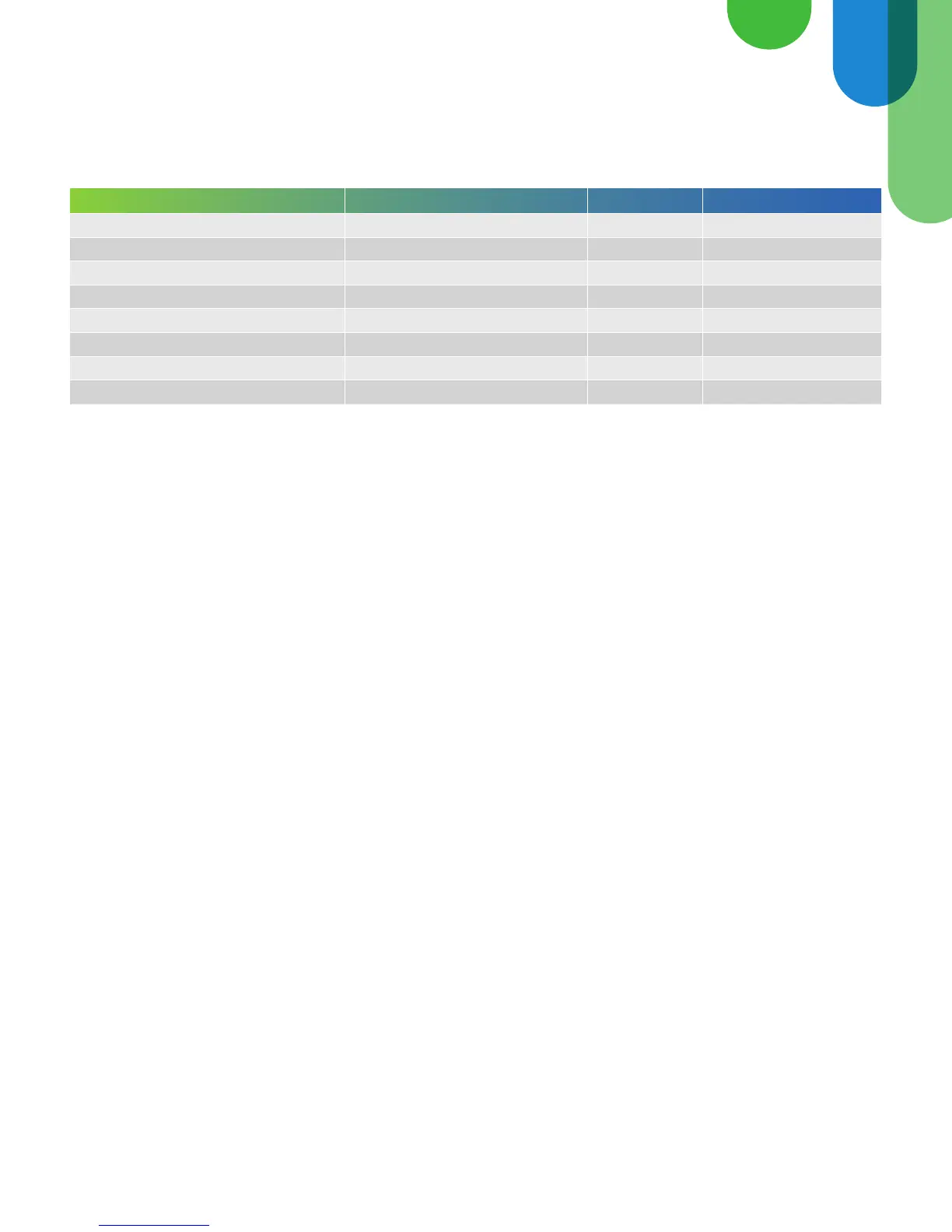4 © 2014 Cisco and/or its affiliates. All rights reserved.
Table 1 lists the boot configuration capabilities of the supported operating systems.
Table 1. Local Boot and Boot from SAN Configuration Capabilities by Operating System (X signifies available capability)
Boot Time Load Time Run Time
RHEL 5.x, 6.x – Local Boot X X X
RHEL 5.x, 6.x – Boot from SAN X X
SLES 11 – Local Boot X X X
SLES 11 – Boot from SAN X X
XS – Local Boot X X X
XS – Boot from SAN X X
ESX 5.x – Local Boot X
ESX 5.x – Boot from SAN X
Displaying fnic_max_qdepth Parameter Value
The current and postconfiguration value of the fnic_max_qdepth parameter can be displayed using the following commands.
RHEL 6.x / SLES11 / XS
1. To display the current fnic_max_qdepth, run the following command:
# cat /sys/module/parameters/fnic_max_qdepth
2. To display the current fnic_max_qdepth on a per-LUN basis, which is relevant if the value was changed using the run-time
configuration for newly discovered LUNs, run the following command at the command-line interface (CLI) (install lsscsi if
not already installed):
# lsscsi –l
ESX 5.x
1. From the ESX CLI, run the following command (the fnic_max_qdepth parameter will not be listed until it has been explicitly
set per the configuration instructions below):
# cat /etc/vmware/esx.conf |grep fnic
Results:
/vmkernel/module/fnic/options = fnic_max_qdepth=128
2. From the ESX CLI, run the following esxcli command (the fnic_max_qdepth value will be empty until the fnic_max_qdepth
parameter has been explicitly set per the configuration instructions below):
# esxcli system module parameters list –m fnic
Results:
Name Type Value Description
--------------- ---- ----- ----------------------------------
fnic_max_qdepth uint 128 Queue depth to report for each LUN