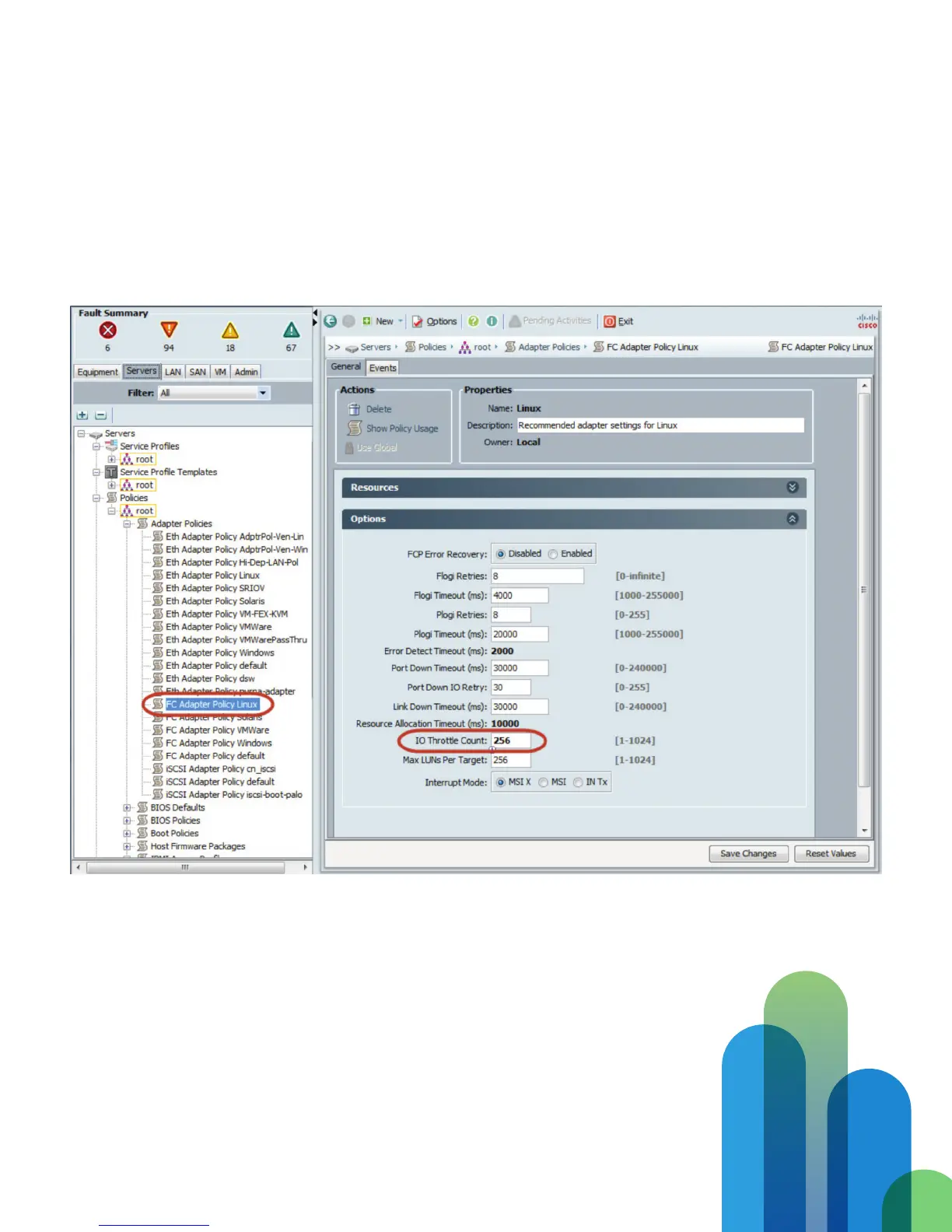7 © 2014 Cisco and/or its affiliates. All rights reserved.
UCSM Non-Standalone I/O Throttle Count Configuration
The I/O Throttle Count for non-standalone servers is configured through the UCSM GUI or equivalent UCSM XML commands.
The I/O Throttle Count parameter is configurable in the Linux and VMWare FC Adapter Policies.
To change the I/O Throttle Count parameter, in the UCSM navigation tree, click the Servers tab, then expand the Policies and
Adapter Policies in the navigation tree. Click the FC Adapter Policy Linux or FC Adapter Policy VMWare, and then, in the main
window, expand the Options drop-down. Configure the I/O Throttle Count field per the list of parameter values above, and then
click the Save Changes button.