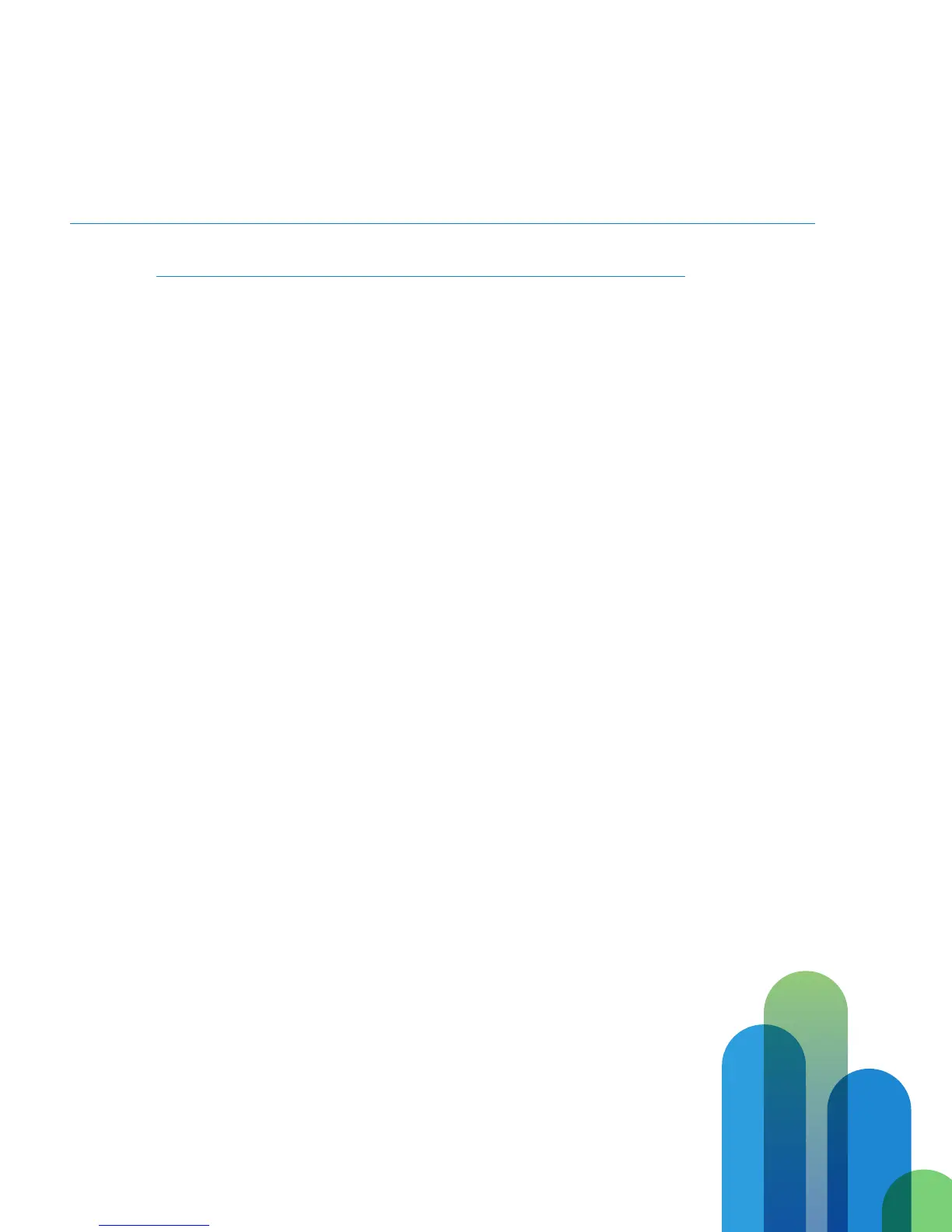3 © 2014 Cisco and/or its affiliates. All rights reserved.
Install fNIC Drivers
This guide assumes that the UCS 2.1.2a or later fNIC drivers have been installed and are running. Please see the Cisco
UCS Manager Install and Upgrade Guides, Virtual Interface Card Drivers section, for complete driver installation instructions:
http://www.cisco.com/c/en/us/support/servers-unified-computing/ucs-manager/products-installation-guides-list.html
In addition, please review the Cisco UCS Hardware Compatibility List (HCL) to confirm hardware, operating system, and driver
compatibility: http://www.cisco.com/en/US/products/ps10477/prod_technical_reference_list.html
Configuring fNIC Tunables
LUN Queue Depth
Description: The total number of I/O requests that can be outstanding on a per-LUN basis.
Parameter name: fnic_max_qdepth
Default value: 32
Configuration capabilities:
• Boot Time
» Requires reboot for changes to take effect.
» Changes are persistent across reboots.
• Load Time
» Disruptive to SAN attached storage.
» Requires stopping SAN I/O, removing fNIC module dependencies, and removing and reloading the fNIC module.
» Not possible with the Boot from SAN configuration.
» Changes are nonpersistent across reboots.
• Run Time
» Nondisruptive.
» Changes apply only to newly discovered LUNs after modification.
» Changes are nonpersistent across reboots.
