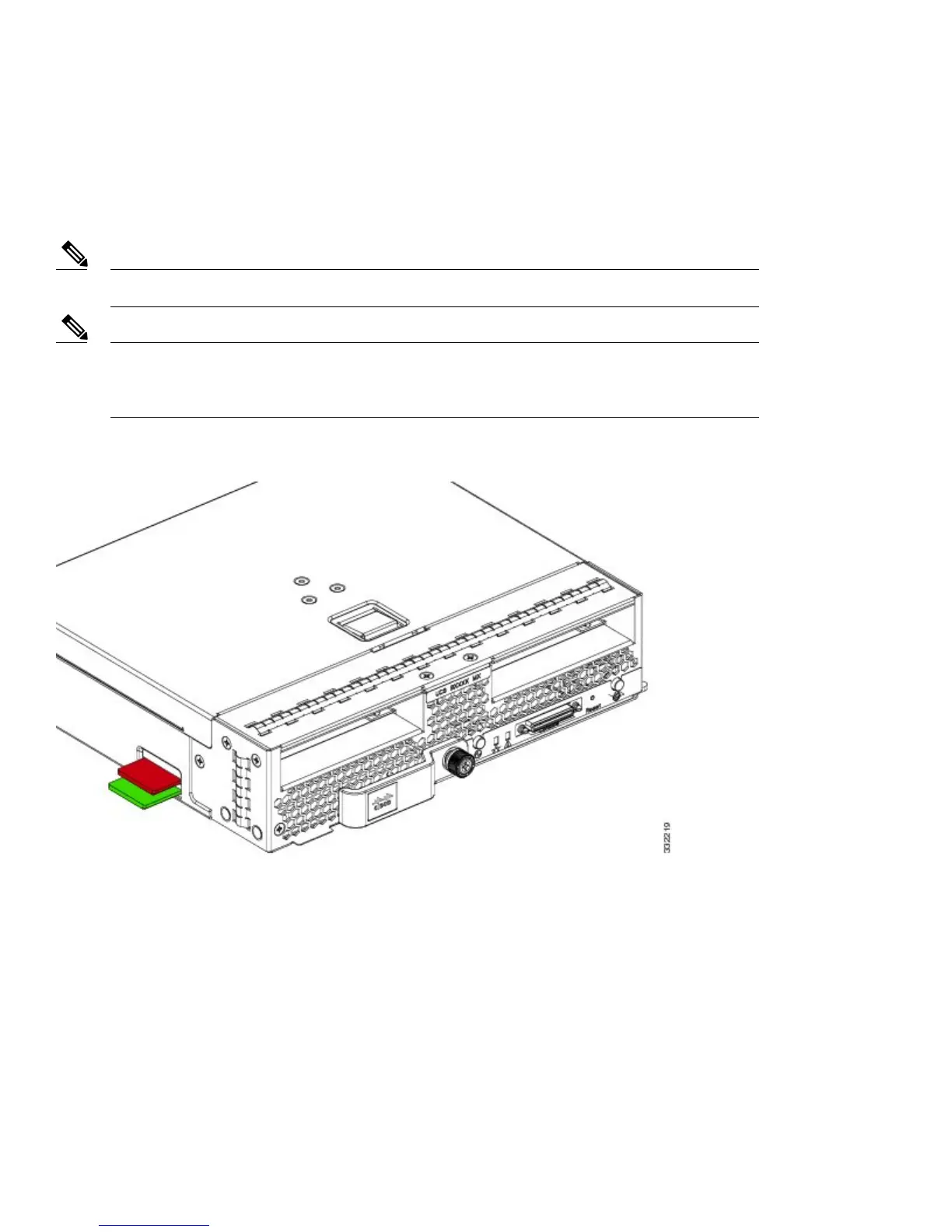Secure Digital Cards
Secure Digital (SD) card slots are provided and one or two SD cards can be populated. If two SD cards are populated, they can be
used in a mirrored mode.
Do not mix different capacity cards in the same server.Note
Due to technical limitations, if the server is running a Cisco UCS Manager version earlier than release
2.2(3a) with the 32-GB SD card, only 16-GB usable capacity is available (regardless of mirroring) in the
server.
Note
Figure 6: SD Card Slot Locations
10