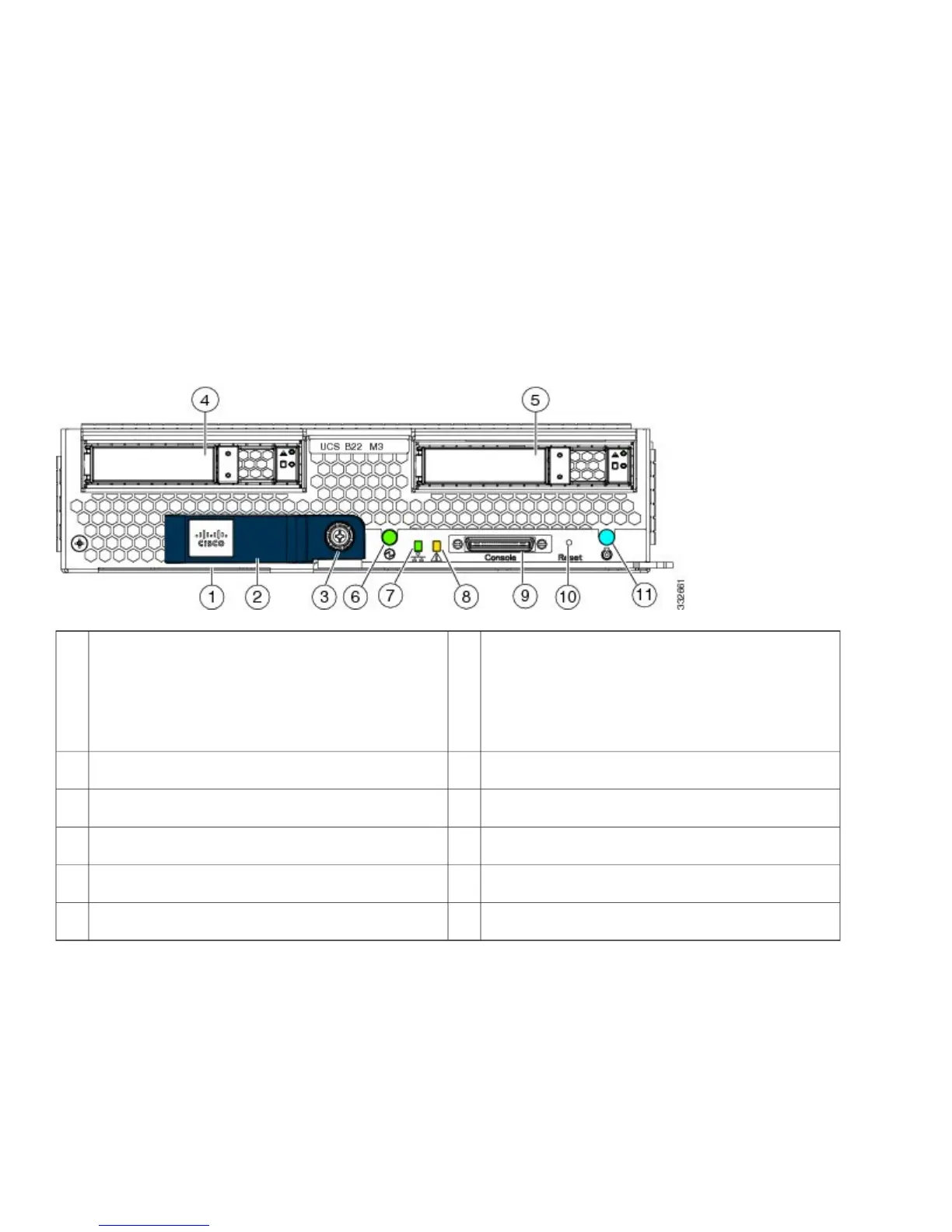Revised: February 17, 2016, OL-27513-01
Cisco UCS B22 M3 Blade Server
The UCS B22 M3 blade server is a half-width blade with 12 DIMM slots; it supports one dedicated slot for Cisco's Virtual Interface
Card (VIC) 1240, and one open adapter slot. You may install up to eight UCS B22 Blade Servers to a UCS chassis, or mix with other
UCS blade servers. The Cisco UCS B22 M3 harnesses the power of the latest Intel Xeon processor E5-2400 product family with
expandability to 192 GB of RAM (using 12 x 16 GB DIMMs), 2 hot-plug drives, and 2 PCIe adapter slots for up to 80 Gigabit
Ethernet throughput.
Figure 1: Cisco UCS B22 Front Panel
Network link status LED7Asset tag
Each server has a blank plastic asset tag that pulls out of
the front panel, provided so you can add your own asset
tracking label without interfering with the intended air
flow.
1
Blade health LED8Blade ejector handle2
Console connector9Ejector captive screw3
Reset button access10Hard drive bay 14
Beaconing LED and button11Hard drive bay 25
Power button and LED6
LEDs
Server LEDs indicate whether the blade server is in active or standby mode, the status of the network link, the overall health of the
blade server, and whether the server is set to give a blinking blue locator light from the locator button.
2
