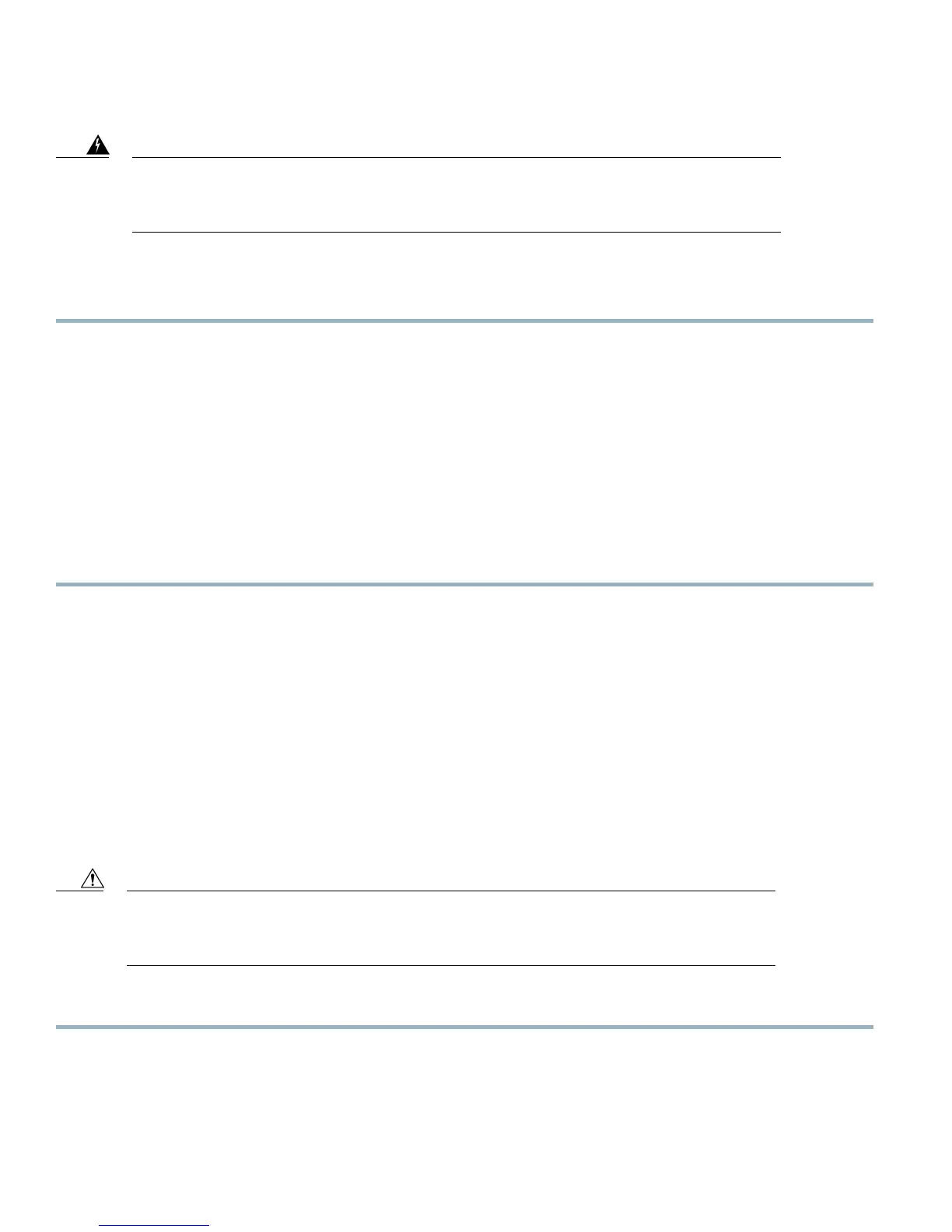There is danger of explosion if the battery is replaced incorrectly. Replace the battery only with the same
or equivalent type recommended by the manufacturer. Dispose of used batteries according to the
manufacturer’s instructions.
Warning
To install or replace the battery, follow these steps:
Procedure
Step 1
Remove the existing battery:
a) Power off the blade, remove it from the chassis, and remove the top cover.
b) Push the battery socket retaining clip away from the battery.
c) Lift the battery from the socket. Use needle-nose pliers to grasp the battery if there is not enough clearance for your
fingers.
Step 2
Install the replacement battery:
a) Push the battery socket retaining clip away from where the battery fits in the housing.
b)
Insert the new battery into the socket with the battery’s positive (+) marking facing away from the retaining clip. Ensure
that the retaining clip can click over the top of the battery to secure it in the housing.
c) Replace the top cover.
d) Replace the server in the chassis and power on the blade by pressing the Power button.
CPU Replacement
You can order your blade server with two CPUs, or upgrade later to a second CPU. Both CPUs must be of the same type, and memory
in slots intended for the second CPU will not be recognized if the second CPU is not present. You may need to use these procedures
to move a CPU from one server to another, or to replace a faulty CPU.
The CPUs supported in this blade server are constantly being updated. A list of currently supported and available CPUs is in the
specification sheets at this URL:
http://www.cisco.com/c/en/us/support/servers-unified-computing/ucs-b200-m3-blade-server/model.html#DataSheets
Removing a CPU and Heat Sink
The CPU pick and place tool is required to prevent damage to the connection pins between the motherboard
and the CPU. Do not attempt this procedure without the required tool, which is included with each CPU
option kit.
Caution
Procedure
Step 1
Unscrew the four captive screws securing the heat sink to the motherboard. See callout 1.
Loosen one screw by a quarter turn, then move to the next in an X pattern. Continue loosening until the heat sink can be
lifted off.
14