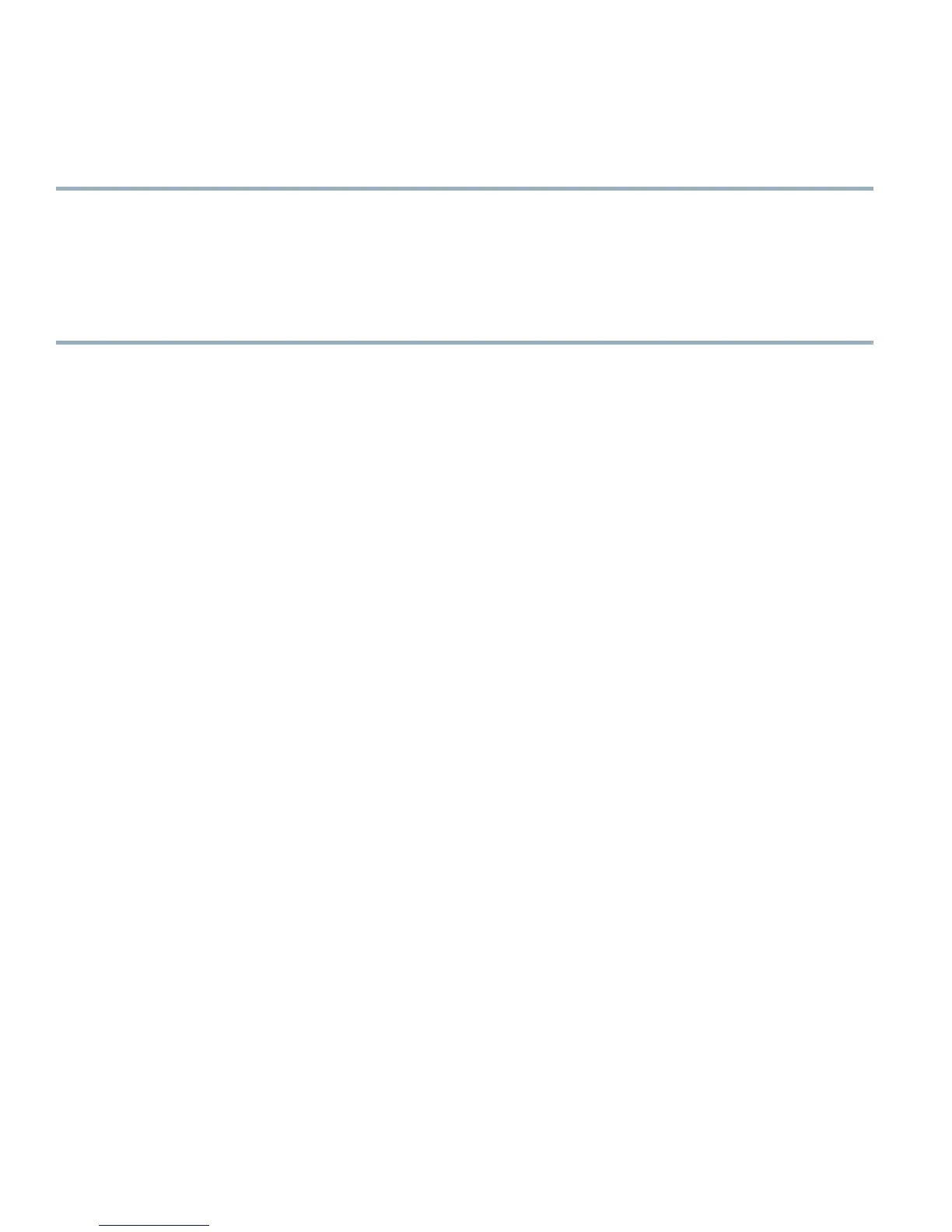Procedure
Step 1
Loosen the captive screw on the front of the blade.
Step 2
Remove the blade from the chassis by pulling the ejector lever on the blade until it unseats the blade server.
Step 3
Slide the blade part of the way out of the chassis, and place your other hand under the blade to support its weight.
Step 4
Once removed, place the blade on an antistatic mat or antistatic foam if you are not immediately reinstalling it into another
slot.
Step 5
If the slot is to remain empty, install a blank faceplate (N20-CBLKB1) to keep dust out of the chassis.
Installing a Half-width Blade Server
UCS B200 M4, UCS B200 M3, and UCS B22 M3 half-width blade servers are interoperable in a UCS chassis with any other UCS
blade servers, including prior generation B200 M2 and B200 M1 servers, or other UCS B-Series blade servers. To install a half-width
blade server, follow these steps:
8