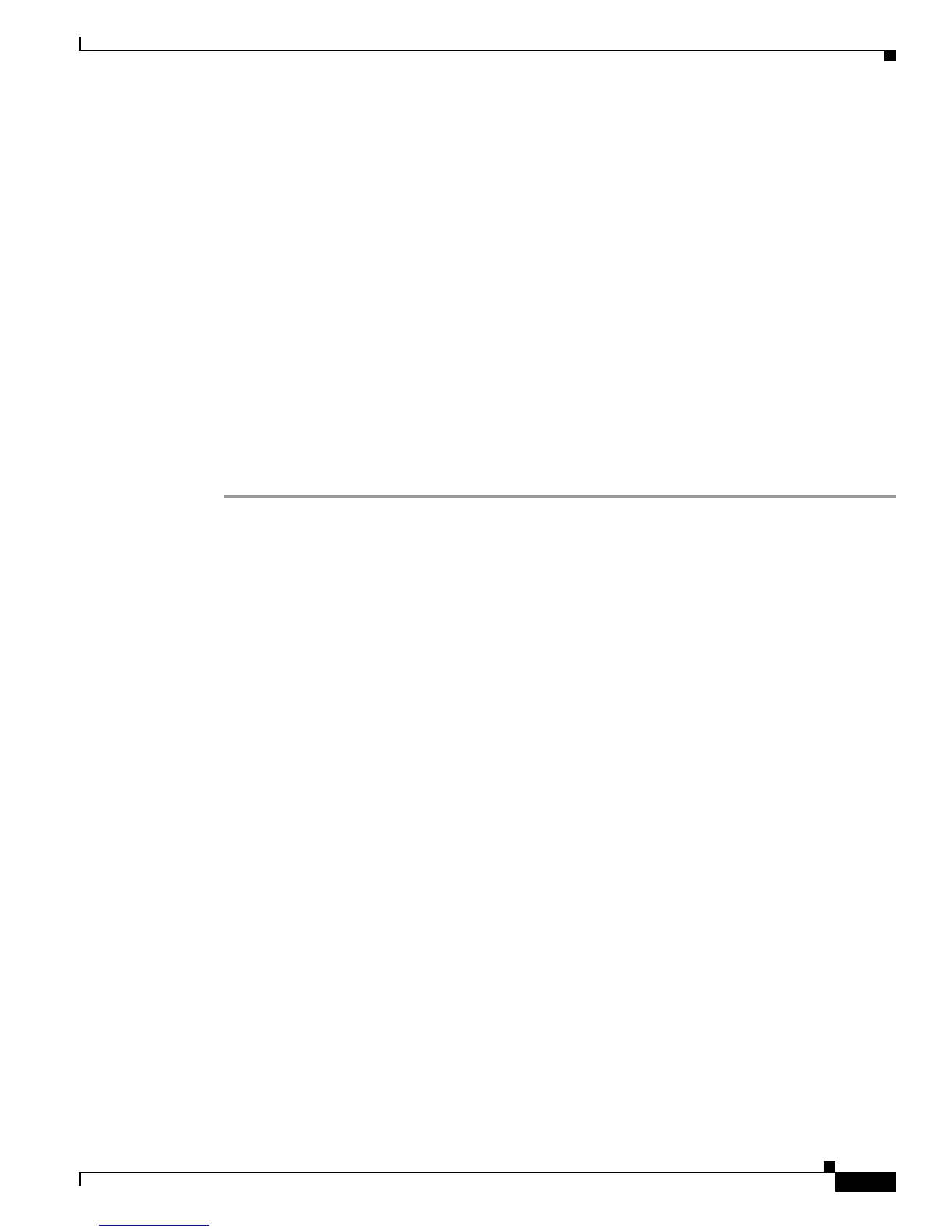3
Cisco Security Manager 4.3 UCS Server Bundles Quick Start Guide
78-21007-01
Deployment Mode—Standard Only; No HA or DR
• An earlier Cisco product, Cisco Security Manager UCS Server Bundles, used Cisco Security
Manager 4.1 and the Cisco UCS C210 M2 server.
–
The Security Manager 4.1 database can be upgraded to 4.3.
–
However, the Security Manager-UCS Bundle cannot be upgraded because the two bundles use
two different hardware platforms.
• SAN storage is not supported by this product. Also, NAS is not supported by this product.
Deployment Mode—Standard Only; No HA or DR
The Bundle is meant for standard deployment only: It does not provide support for high availability (HA)
mode or disaster recovery (DR) mode; those modes require the installation of Veritas, which is not part
of this bundle.
Steps to Get Up and Running with Cisco Security Manager
Step 1 Obtain and read the document Regulatory Compliance and Safety Information for the Cisco UCS
C-Series Servers at the following URL:
http://www.cisco.com/en/US/docs/unified_computing/ucs/c/regulatory/compliance/cseries_regulatory_
compliance_information.html.
Step 2 Locate the document “Cisco UCS C220 Server Quick Start Guide” [poster, Cisco 78-20790-02], which
is packed in your shipping carton.
Step 3 Verify that your shipping carton contains the following items:
a. the server itself,
b. the driver and utility disc,
c. the AC power cord (optional, up to two),
d. KVM console cable, and
e. Bundle accessory kit.
Step 4 Verify that the Bundle accessory kit in your shipping carton contains the following items:
a. this “Quick Start Guide” (any version)
b. the Cisco Security Manager license in paper format,
c. the Microsoft end-user license agreement in paper format,
d. the recovery media (2 DVDs), and
e. the Microsoft Certificate of Authenticity (COA) label (the COA label is placed on the recovery
media).
Step 5 Use the “Cisco UCS C220 Server Quick Start Guide” poster to install the server in a rack.
Step 6 Use the “Cisco UCS C220 Server Quick Start Guide” poster to connect and power-on the server in
Standalone Mode.
Step 7 Do not use UCSM mode.
