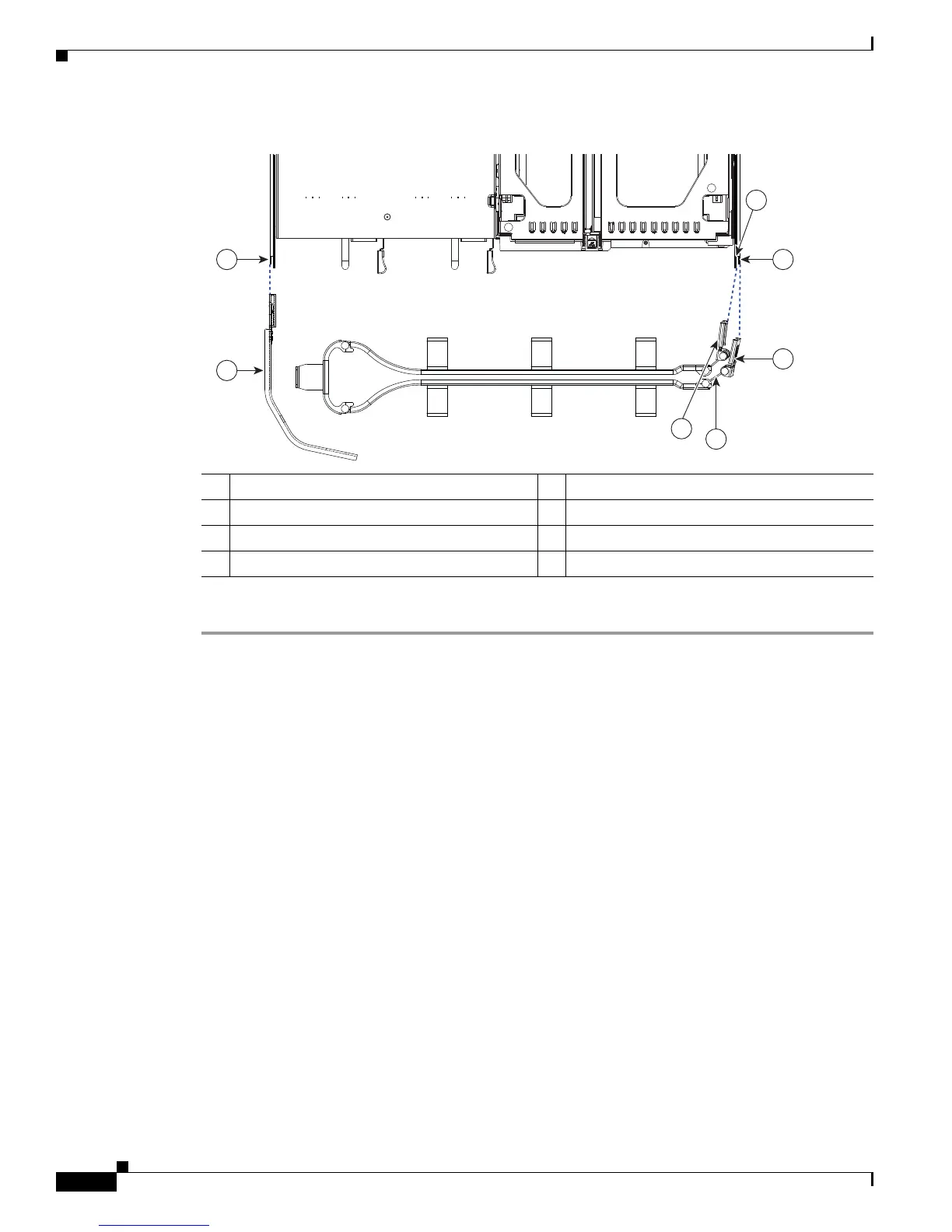2-8
Cisco UCS C220 Server Installation and Service Guide
OL-25760-01
Chapter 2 Installing the Server
Installing the Server In a Rack
Figure 2-5 Attaching the Cable Management Arm (Rear of Server Shown)
Step 6
Continue with the “Initial Server Setup” section on page 2-9.
1 Flange on rear of outer left slide rail 5 Inner CMA arm attachment clip
2 CMA retaining bracket 6 “UP” orientation marking
3 Flange on rear of right mounting bracket 7 Outer CMA arm attachment clip
4 Flange on rear of outer right slide rail
