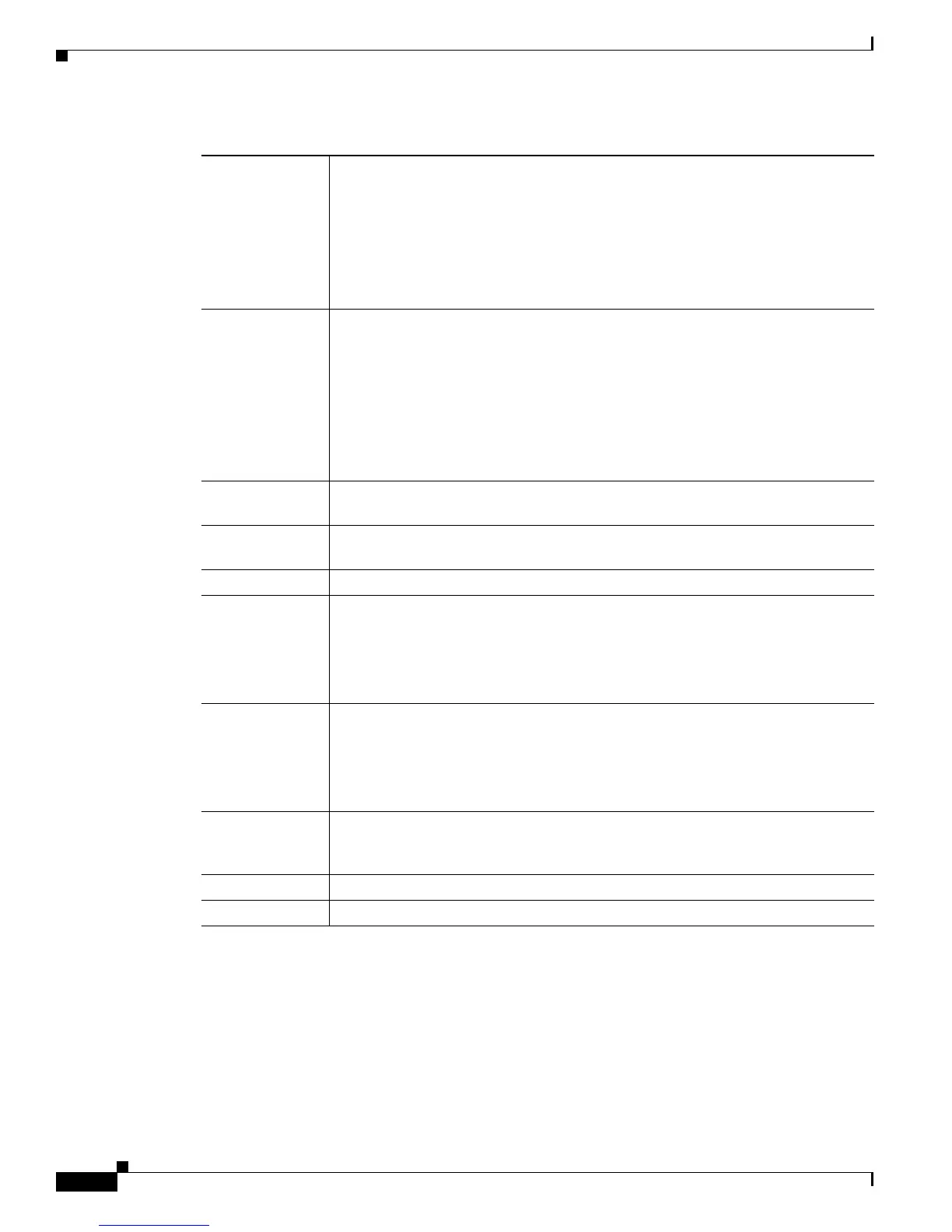4
Cisco TelePresence Content Server Release 7.0 Quick Start Guide
Product Overview
Baseboard
management
Integrated Emulex Pilot-3 baseboard management controller (BMC), running
Cisco Integrated Management Controller (CIMC) firmware.
IPMI 2.0 compliant for management and control.
One 10/100/1000 Ethernet out-of-band management interface.
CLI and web GUI management tool for automated, lights-out management.
Depending on your CIMC settings, the CIMC can be accessed through the
1-Gb Ethernet dedicated management port or the dual 1-Gb Ethernet LOM ports.
Network and
management I/O
The appliance provides these rear-panel connectors:
One 1-Gb Ethernet dedicated management port.
Two 1-Gb Base-T Ethernet ports.
One RS-232 serial port (RJ-45 connector).
One 15-pin VGA connector.
Two USB 2.0 connectors.
One front-panel KVM connector used with the included KVM cable that provides
two USB, one VGA, and one serial connector.
Front-panel
locator LED
One indicator light to help direct administrators to specific appliances in a data
center environment.
Power Up to two power supplies, 650 W each.
Redundant as 1+1. (Hot-pluggable when in a redundant configuration.)
Cooling Five hot-pluggable fan modules for front-to-rear cooling.
PCIe I/O Two Generation 3 PCIe
2
expansion slots on risers, occupied by a RAID
3
card
(LSI MegaRAID SAS9266-8i with SuperCap power module RAID backup unit,
configured for RAID 5) and a NIC
4
card (Broadcom 5709 quad port 1-Gb
Ethernet).
Note The Content Server does not support a dual NIC configuration.
Storage Drives are installed into front-panel drive bays that provide hot-pluggable access.
Small Form Factor—The appliance can hold up to eight 2.5 in x .55 in (63.5 mm x
14mm) SAS
5
or SATA
6
hard drives or solid state drives. The appliance ships with
two drives installed.
Hard disk option: 2.5-inch, 600 GB SAS hard drive that operates at 10,000 RPM.
Disk
Management
(RAID)
LSI MegaRAID 9266-8i (RAID 1).
RAID Backup There is an LSI battery backup unit for the LSI MegaRAID card.
Video Resolution up to 1600 x1200, 16 bpp at 60 Hz. Up to 256 MB of video memory.
1. DDR3 = double data rate, type 3
2. PCIe = peripheral component interconnect express
3. RAID = redundant array of independent disks
4. NIC = network interface card
5. SAS = serial attached SCSI
6. SATA = serial advanced technology attachment
Table 1 Content Server Features (continued)
