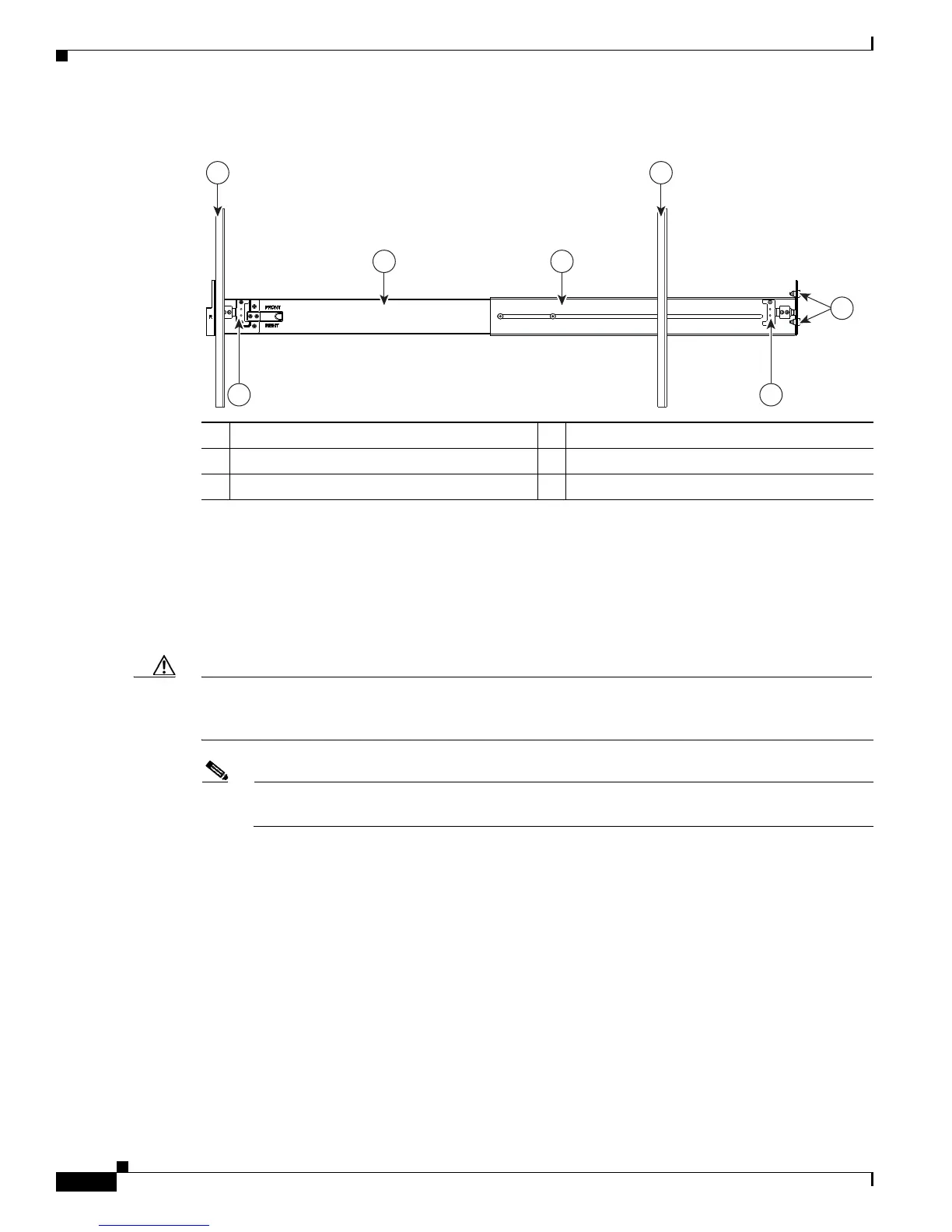2-6
Cisco UCS C240 Server Installation and Service Guide
OL-25761-01
Chapter 2 Installing the Server
Installing the Server In a Rack
Figure 2-2 Attaching a Slide-Rail Assembly
c.
Attach the second slide-rail assembly to the opposite side of the rack. Ensure that the two slide-rail
assemblies are level and at the same height with each other.
d. Pull the inner slide rails on each assembly out toward the rack front until they hit the internal stops
and lock in place.
Step 2 Insert the server into the slide rails (see Figure 2-3):
Caution This server weighs approximately 60 pounds (28 kilograms) when fully loaded with components. We
recommend that you use a minimum of two people when lifting the server. Attempting this procedure
alone could result in personal injury or equipment damage.
Note The inner rails are pre-attached to the sides of the server at the factory. You can order
replacement inner rails if these are damaged or lost (Cisco PID UCSC-RAIL-2U-I).
a. Align the inner rails that are attached to the server sides with the front ends of the empty slide rails.
b. Push the server into the slide rails until it stops at the internal stops.
c. Push in the slide rail locking clip (item 2) on each inner rail, and then continue pushing the server
into the rack until its front flanges latch onto the rack posts.
1 Front-right rack post 4 Length-adjustment bracket
2 Rear-right rack post 5 Mounting pegs (two on each end of assembly)
3 Slide-rail assembly 6 Locking clips (one on each end of assembly)
3
1 2
66
4
5
330499
