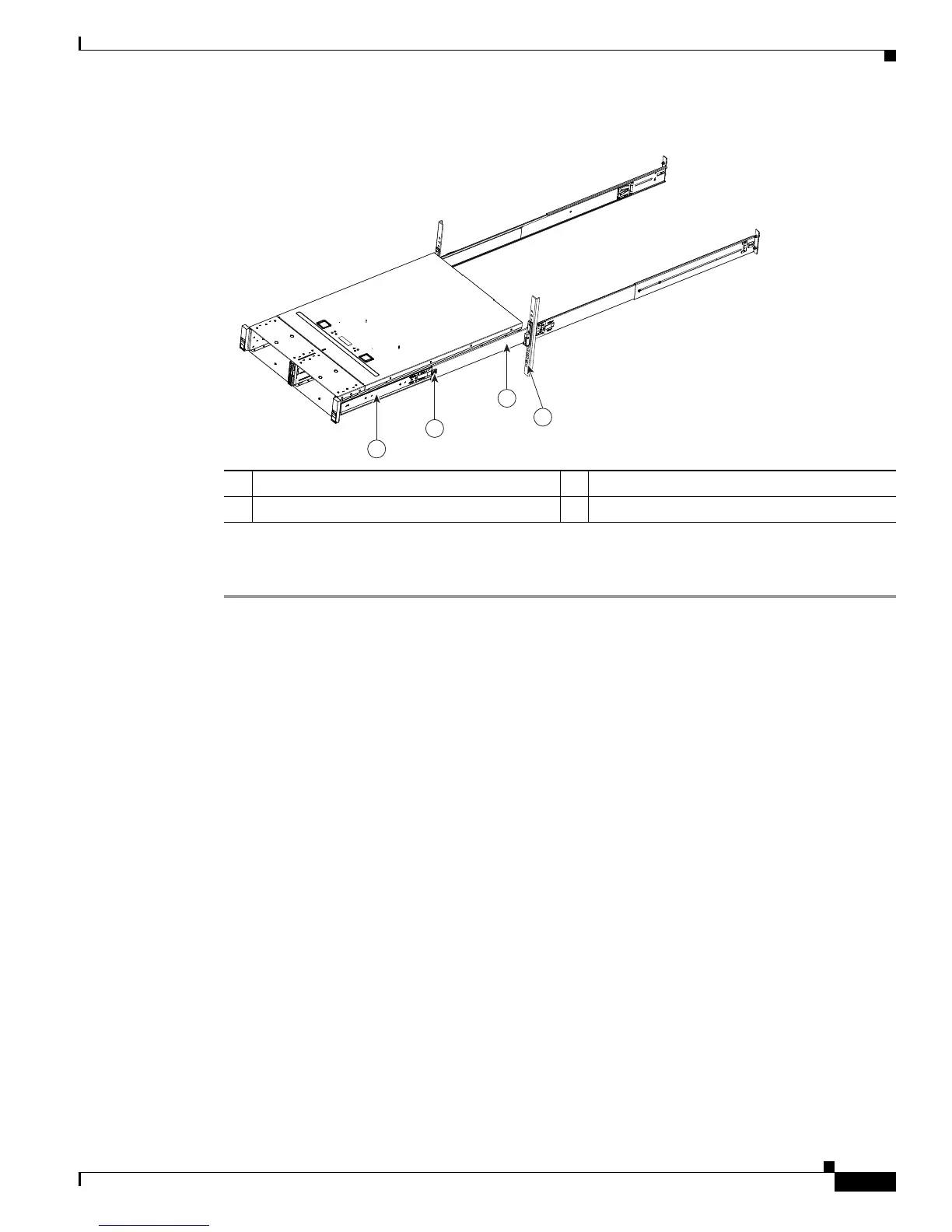2-7
Cisco UCS C240 Server Installation and Service Guide
OL-25761-01
Chapter 2 Installing the Server
Installing the Server In a Rack
Figure 2-3 Inserting the Server Into the Slide Rails
Step 3 Optional–If you want to install the cable management arm, continue with Installing the Cable
Management Arm (Optional), page 2-8.
1 Inner rail on server 3 Slide rail assembly on rack post
2 Slide rail locking clip 4 Right-front rack post
1
2
3
4
330534
