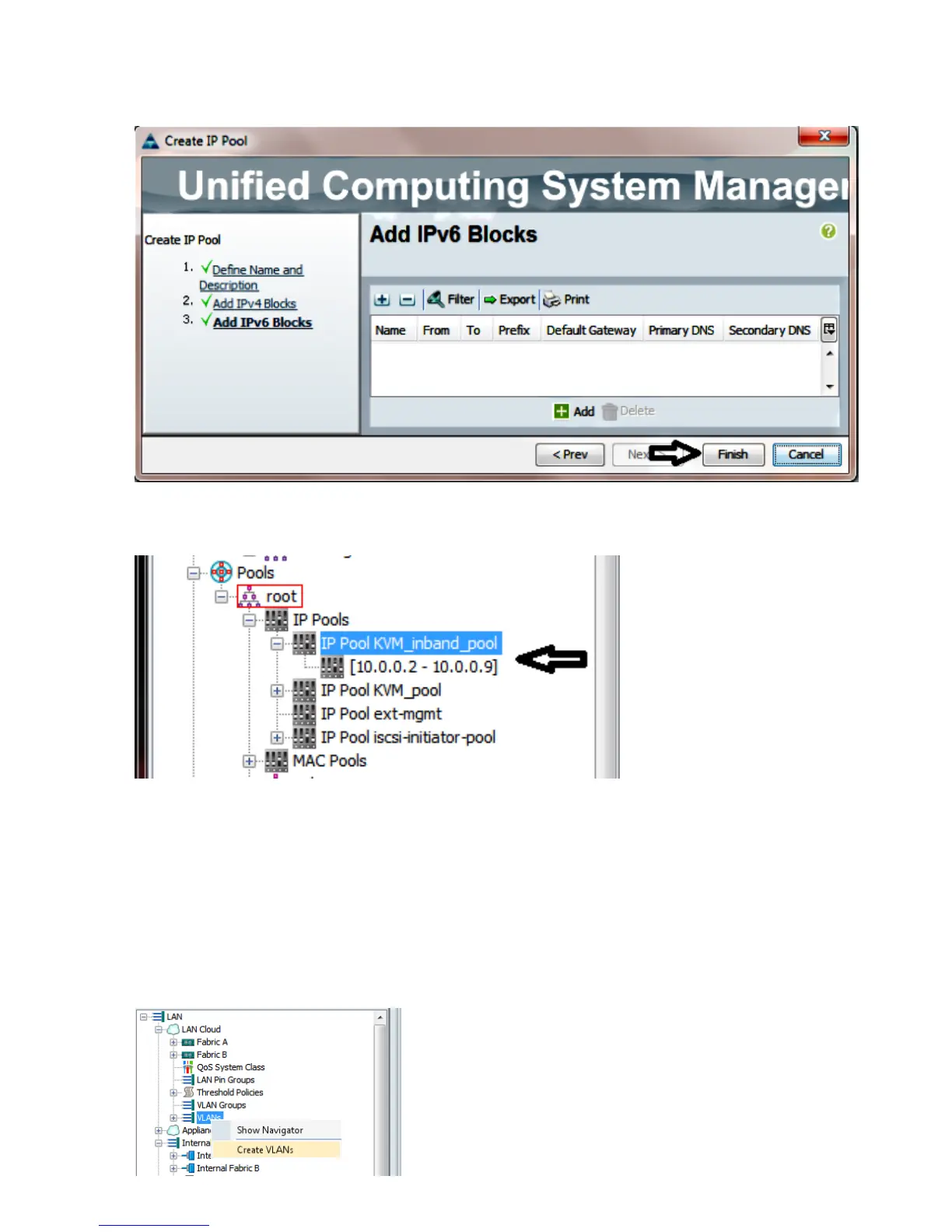Verify the IPv4 address block has been created and click Finish.5.
Verify that the name of the IP Pool and the range is visible under LAN tab > IP Pools.6.
2. Configure a VLAN and VLAN Group
This section describes how to create the VLAN and VLAN Group used for Inband Access to the
CIMC, as well as the Ethernet Uplink Ports through which it will be reachable.
Navigate to LAN tab > LAN Cloud > VLANs.1.
Right-click and select Create VLANs.2.
