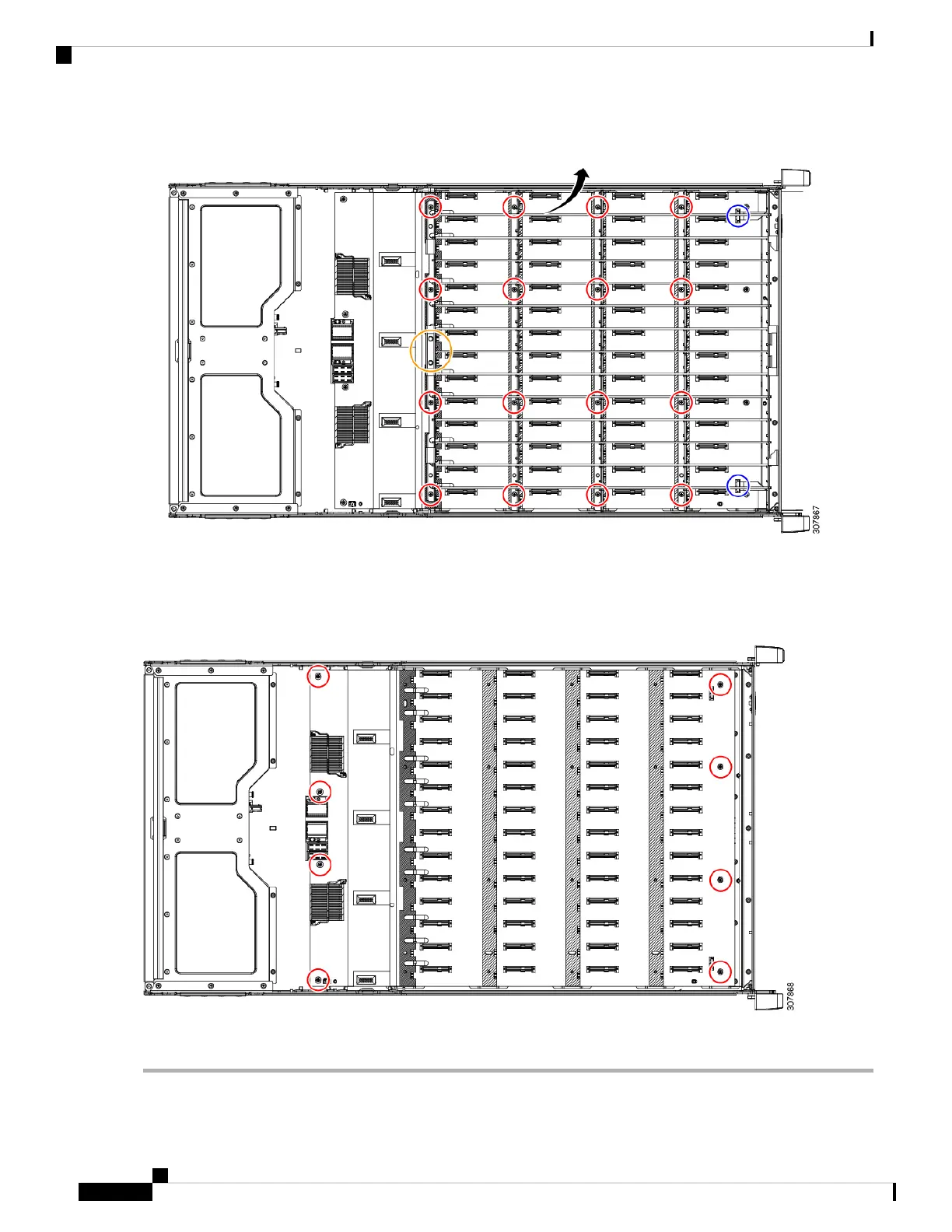Figure 7: Location of Mounting Screws, Motherboard Sensor, and FPC Motherboard Connectors (Top Down View)
Step 9 Remove the mounting screws for the motherboard and lift the motherboard out of the chassis.
The following image shows the location of the screws.
Figure 8: Location of Mounting Screws for Motherboard
Step 10 Dispose of the motherboard, PCBA, and all other removed components properly.
Cisco UCS S3260 Storage Server PCBA Disassembly For Commission Regulation (EU) 2019/424 Service Note
10
Recycling the PCB Assembly (PCBA)
Recycling the PCB Assembly (PCBA)
