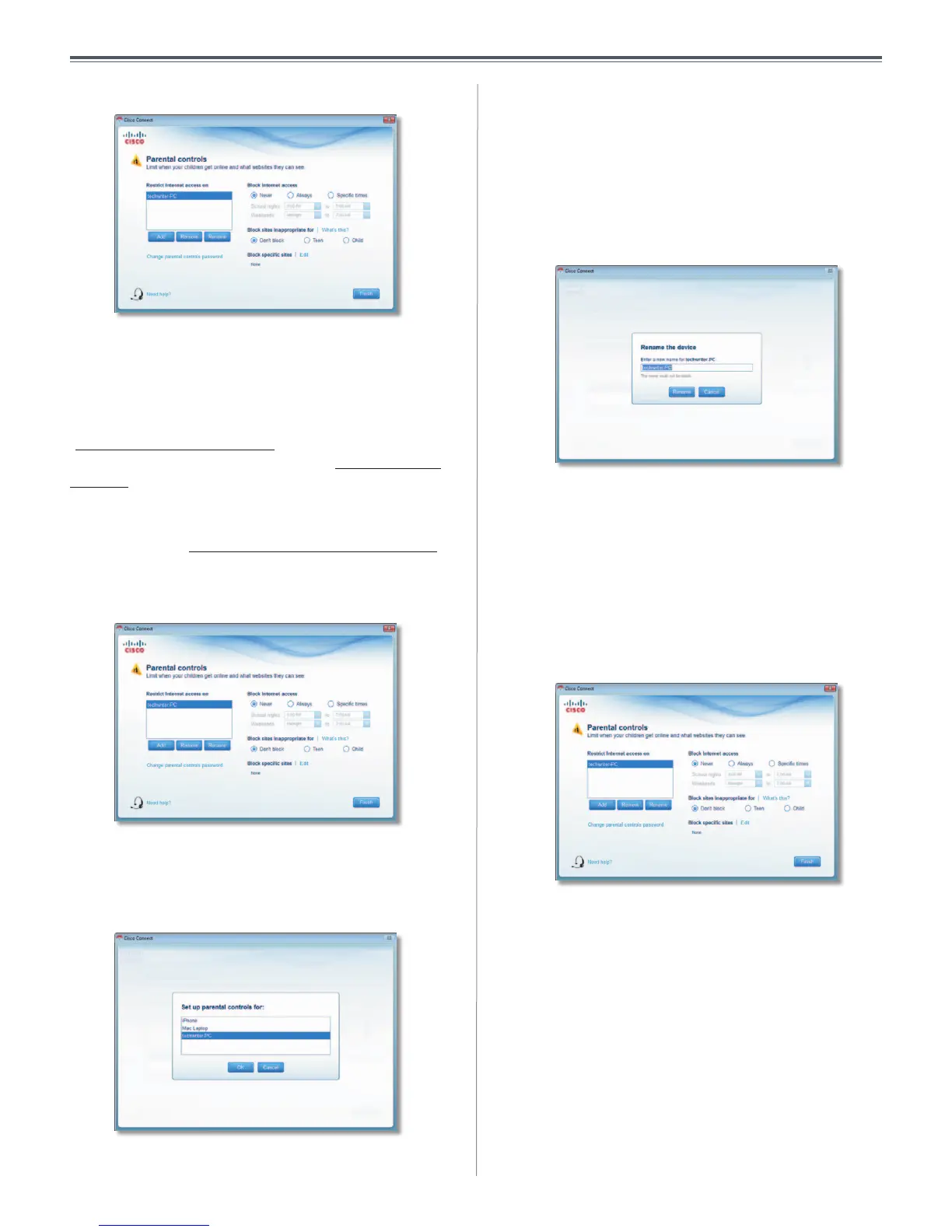10
Chapter 2: Cisco Connect
User Guide
3. The Parental controls main screen appears.
Manage Parental Controls
You have the following options:
Restrict Internet access on The list of computer(s)
you have selected for parental controls is displayed. To
add, remove, or rename computers on this list, refer to
“Restrict Internet Access List” on page 10. To set up
parental controls on a computer, refer to “Set Up Parental
Controls” on page 10.
Change parental controls password Click this option
to change the password that protects access to parental
controls. Refer to “Change Parental Controls Password”
on page 11.
Restrict Internet Access List
Parental Controls
Add If you want to apply parental controls to additional
computers, click Add, and the Set up parental controls for
screen appears.
Set Up Parental Controls For
Select the computer whose parental controls you want to
set up. Then click OK.
Remove If there is a computer that should not have
parental controls applied, select the computer and click
Remove.
Rename To give a computer a new name, select the
computer and click Rename, and the Rename the device
screen appears.
Rename the Device
Enter the new name. Then click Rename.
Set Up Parental Controls
To set up parental controls for a computer, follow these
instructions:
1. Select the computer from the Restrict Internet access on
list. (If the computer is not listed, click Add to select
the computer.)
Parental Controls
2. The Block Internet access option offers the following:
• Always To always block Internet access, select this
option.
• Specific times To block Internet access during
specific days and times, select this option and set the
schedule:
– School nights Select the appropriate start and
end times.
– Weekends Select the appropriate start and
end times
• Never To never block (always allow) Internet access,
keep the default, Never.
