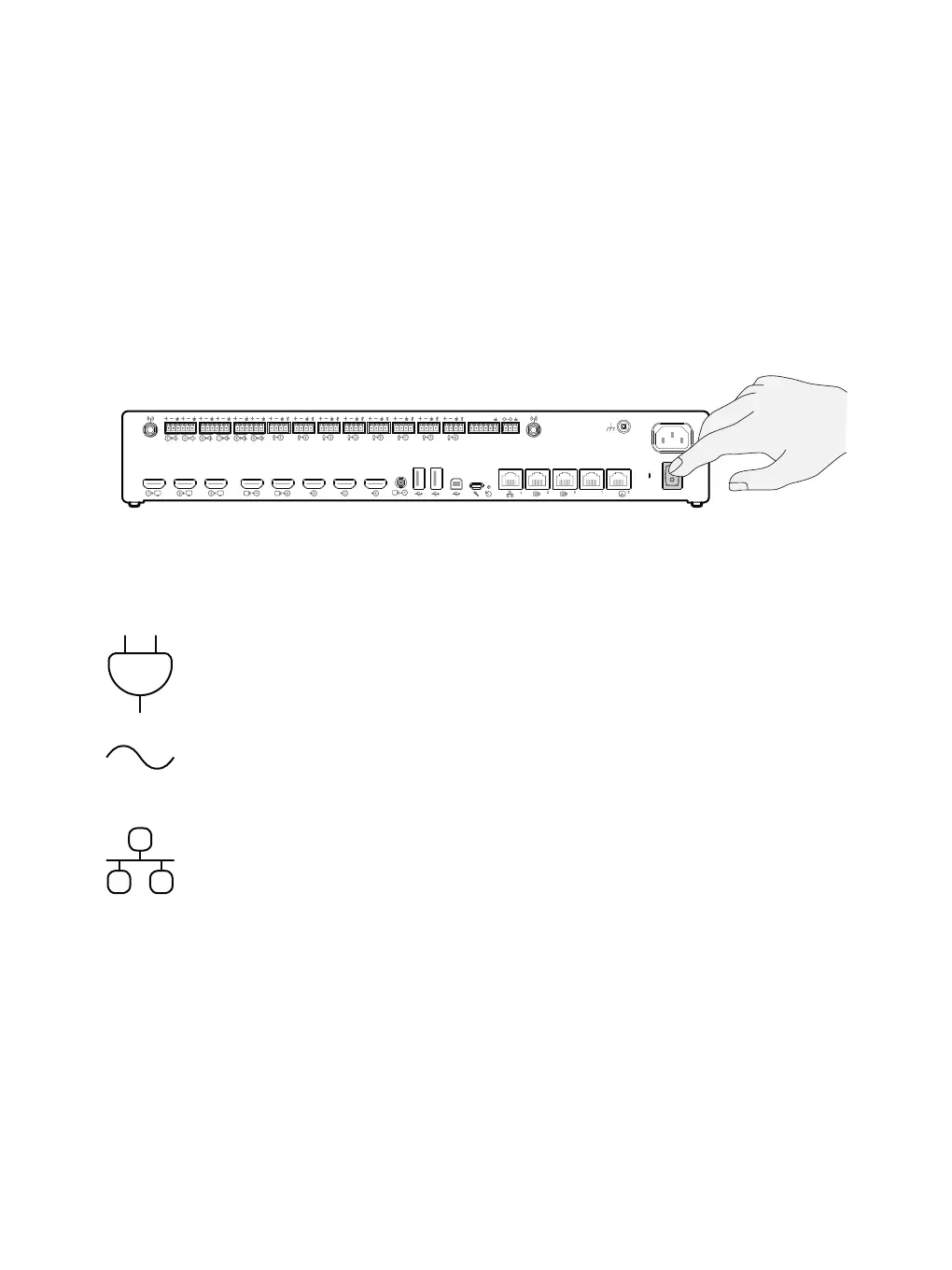1312
+12V 1 2 3 4
PoE+
PoE
COM
GPIO
Power (100-240 VAC, 50/60 Hz)
• Always use the provided power cable. Or use a power cable that meets the
requirements of the power specification of the codec.
• Keep the power plug and outlet easily accessible in case you need to disconnect
the device from power.
• This device is designed for connection to TN and IT power systems.
Network connectivity: Use either Ethernet LAN or Wi-Fi. Non-radio devices, which
have the letters 'NR' in their product identifier (PID), don't support Wi-Fi.
Turn on the codec
Mettez le codec sous tension
Conecte el códec
Ligue o codec
Accendere il codec
Einschalten des Codecs