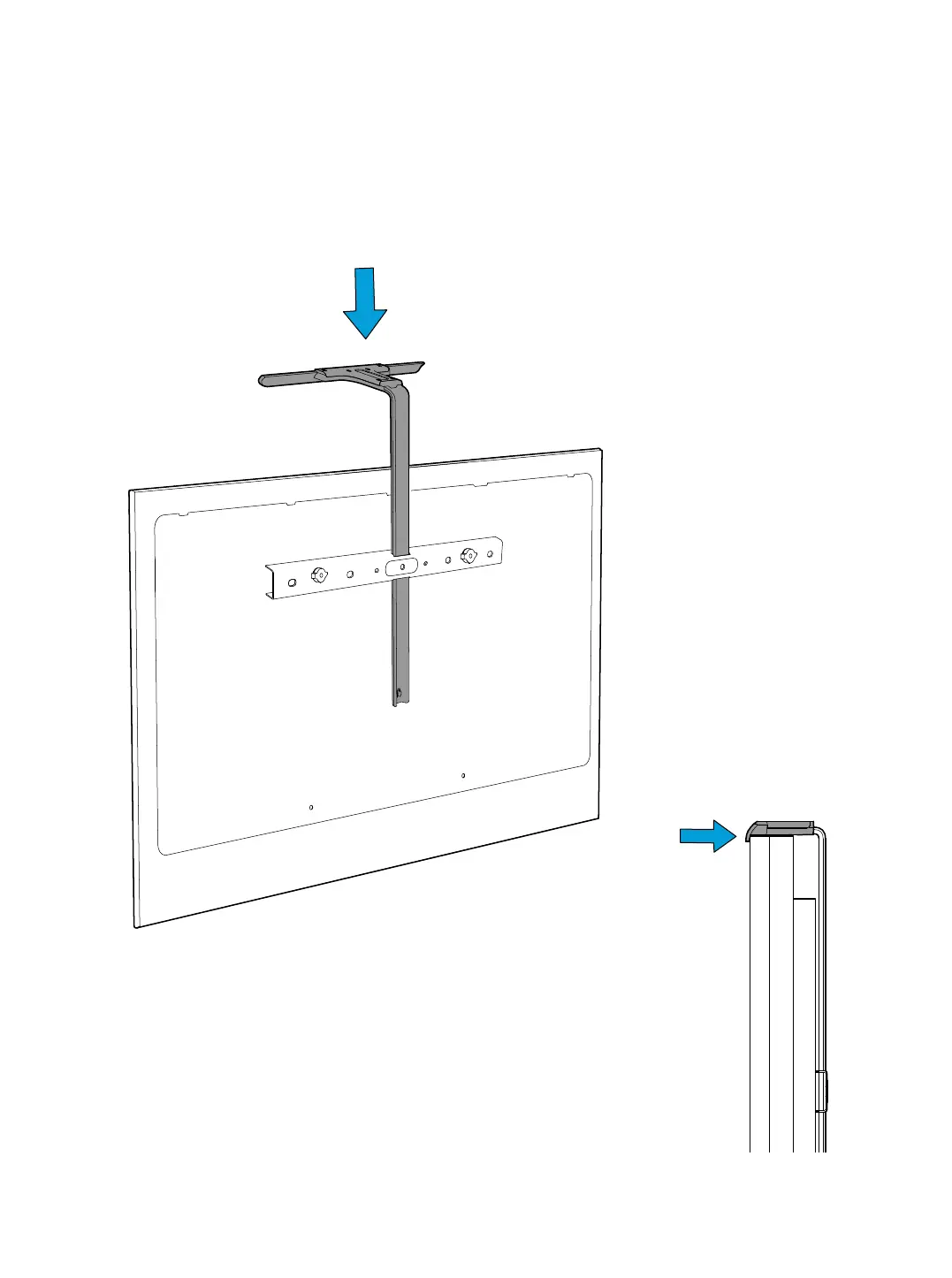14 15
Place the vertical part on the screen and adjust the position.
Placez la partie verticale sur l’écran et ajustez la position. / Befestigen Sie den vertikalen Teil
am Bildschirm, und passen Sie die Position an. / Posizionare la parte verticale sullo schermo e
regolare la posizione. / Coloque la parte vertical en la pantalla y ajuste la posición. / Coloque a
peça vertical no ecrã e ajuste a posição.