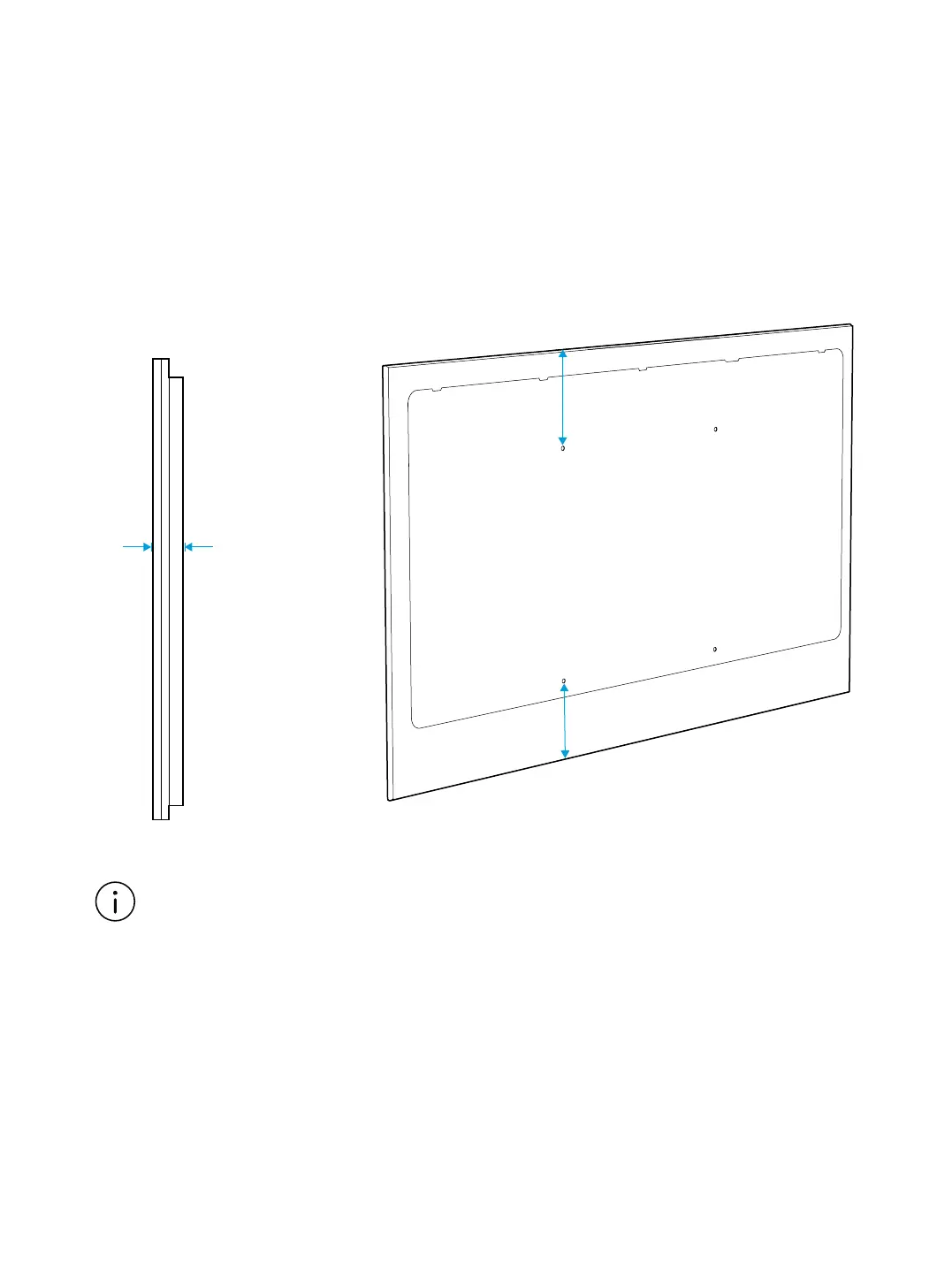10 11
Max
7 cm / 2.75 in
Max
40 cm / 15.75 in
Max
40 cm / 15.75 in
1 B. Screen mounting
Fixation à l’écran / Bildschirm-Montage / Montaggio dello schermo /
Soporte de la pantalla / Montagem no ecrã
Go directly to Step 2 if you have mounted the mediabar on the wall.
Passez directement à l’étape 2 si vous avez fixé la mediabar au mur. / Gehen Sie direkt zu Schritt 2, wenn
Sie die Medienleiste an der Wand angebracht haben. / Se la barra multimediale è già montata sulla parete,
andare direttamente al passaggio 2. / Si ha montado la barra multimedia en la pared, vaya directamente al
paso 2. / Avance diretamente para o Passo 2 se tiver montado a barra multimédia na parede.
If your screen is mounted on a standard VESA
mount, you can place the screen mount of the
mediabar between the screen and the VESA
screen mount.
Si l’écran est monté sur un support VESA standard,
la fixation à l’écran de la mediabar peut être placé
entre l’écran et la fixation à l’écran VESA.
Wenn Ihr Bildschirm mit einer standardmäßigen
VESA-Befestigung angebracht ist, können Sie
die Bildschirmbefestigung der Medienleiste
zwischen dem Bildschirm und der VESA
Bildschirmbefestigung anbringen.
Se lo schermo è montato su un supporto VESA
standard, è possibile posizionare il supporto
schermo della barra multimediale tra lo schermo e il
supporto VESA.
Si la pantalla está montada en un soporte VESA
estándar, puede colocar el soporte de la pantalla
de la barra multimedia entre la pantalla y el soporte
de la pantalla VESA.
Se o ecrã estiver montado num suporte VESA
padrão, pode colocar o suporte de ecrã da barra
multimédia entre o ecrã e o suporte de ecrã VESA.