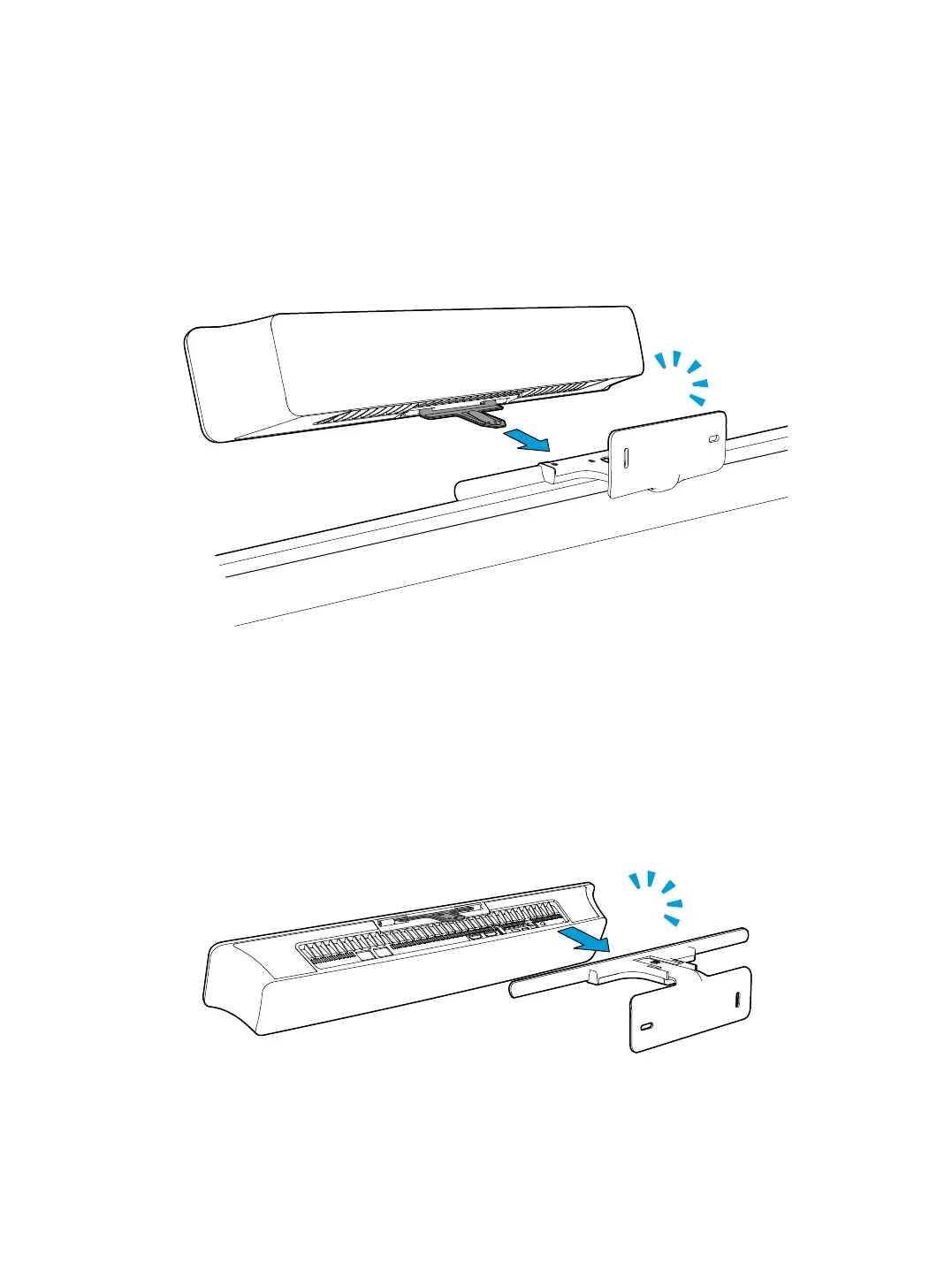8 9
Place the mediabar.
Placez la mediabar. / Platzieren Sie die Medienleiste. / Posizionare la barra multimediale/
Coloque la barra multimedia. / Coloque a barra multimédia.
Flip to place below the screen.
Faites pivoter la barre pour la faire passer sous l’écran. / Zur Platzierung
unterhalb des Bildschirms drehen Sie sie um. / Capovolgere la barra multimediale
per effettuare l’installazione sotto lo schermo. / Voltear para colocarlo debajo de
la pantalla. / Inverta a posição para colocar por baixo do ecrã.