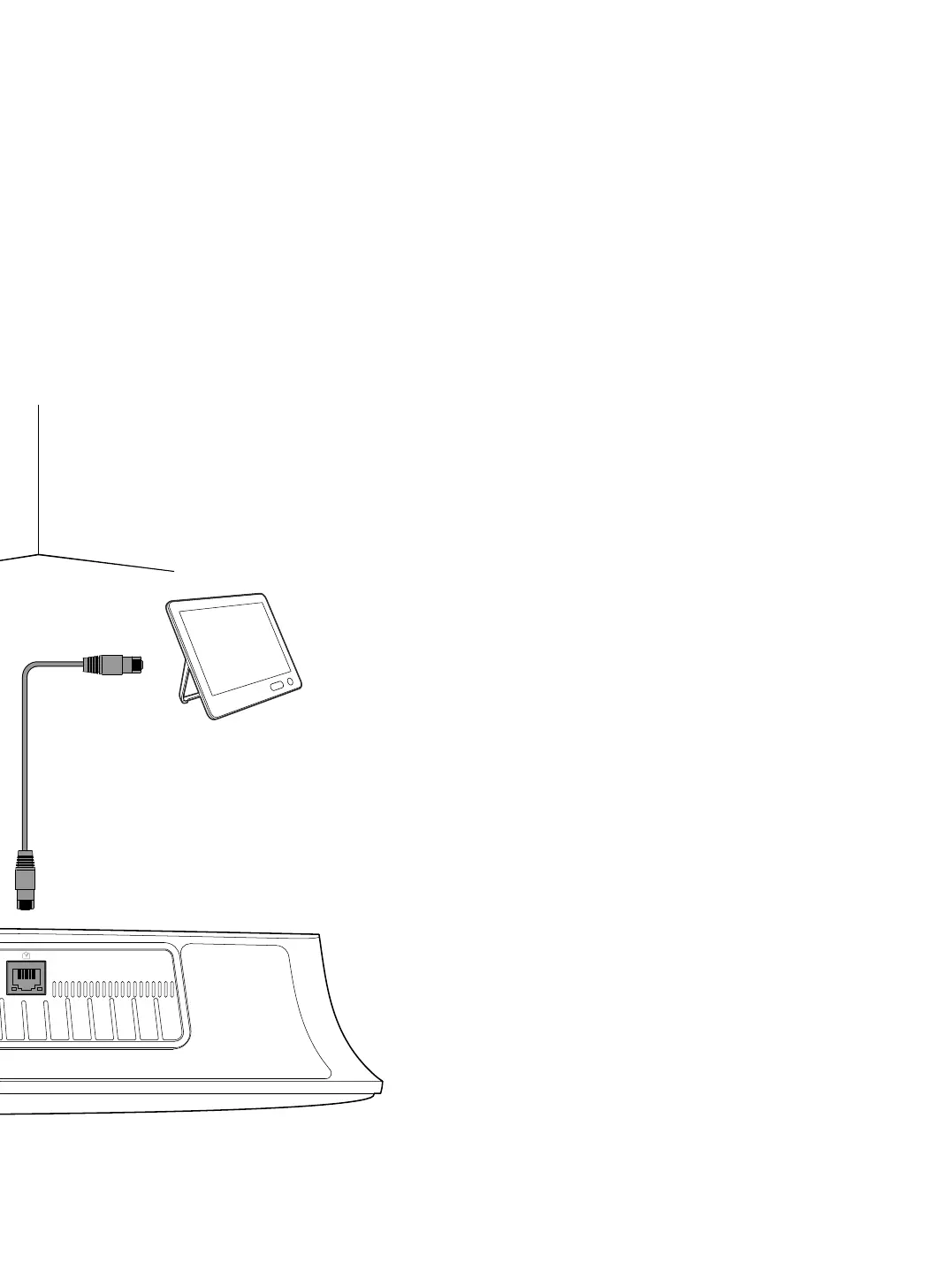20 21
Power
(100-240 VAC, 50/60 Hz)
adapter
Make sure to connect the network cables to the
correct ports, and use the flat network cable for
the Touch 10 controller.
After you have connect the necessary cables,
follow the on-screen instructions to setup your
device.
If you are using Room Kit Mini as an USB camera,
connect the USB-C end of the cable to the
mediabar.
Assurez-vous de connecter les câbles réseau aux ports
appropriés. Utilisez le câble réseau plat pour le contrôleur
tactile Touch.
Après avoir connecté les câbles nécessaires, suivez les
instructions à l’écran pour paramétrer votre appareil.
Si vous utilisez Room Kit Mini en tant que caméra USB,
connectez l’extrémité USB-C du câble à la mediabar.
Vergewissern Sie sich, dass die Netzwerkkabel an den
richtigen Ports angeschlossen sind, und verwenden Sie
das flache Netzwerkkabel für den Touch-Controller.
Folgen Sie, nachdem Sie alle notwendigen Kabel
angeschlossen haben, den Anweisungen auf dem
Bildschirm, um Ihr Gerät einzurichten.
Wenn Sie das Room Kit Mini als USB-Kamera verwenden,
verbinden Sie das USB-C-Ende des Kabels mit der
Mediabar.
Assicurarsi di connettere i cavi di rete alle porte corrette
e utilizzare il cavo di rete piatto per il controller Touch.
Dopo aver connesso i cavi necessari, seguire le istruzioni
sullo schermo per configurare il dispositivo.
Se si utilizza Room Kit Mini come fotocamera USB,
collegare l’estremità USB-C del cavo alla barra
multimediale.
Asegúrese de conectar los cables de red a los puertos
correctos y utilice el cable de red plano para el
controlador Touch.
Después de conectar los cables necesarios, siga las
instrucciones que aparecen en la pantalla para configurar
su dispositivo.
Si está utilizando Room Kit Mini como una cámara USB,
conecte el extremo USB-C del cable a la barra de
medios.
Certifique-se de que liga os cabos de rede às portas
corretas e utilize o cabo de rede plano para o controlador
Touch.
Após ter ligado os cabos necessários, siga as instruções
apresentadas no ecrã para configurar o seu dispositivo.
Se você estiver usando o Room Kit Mini como uma
câmera USB, conecte a extremidade USB-C do cabo à
barra de mídia.
