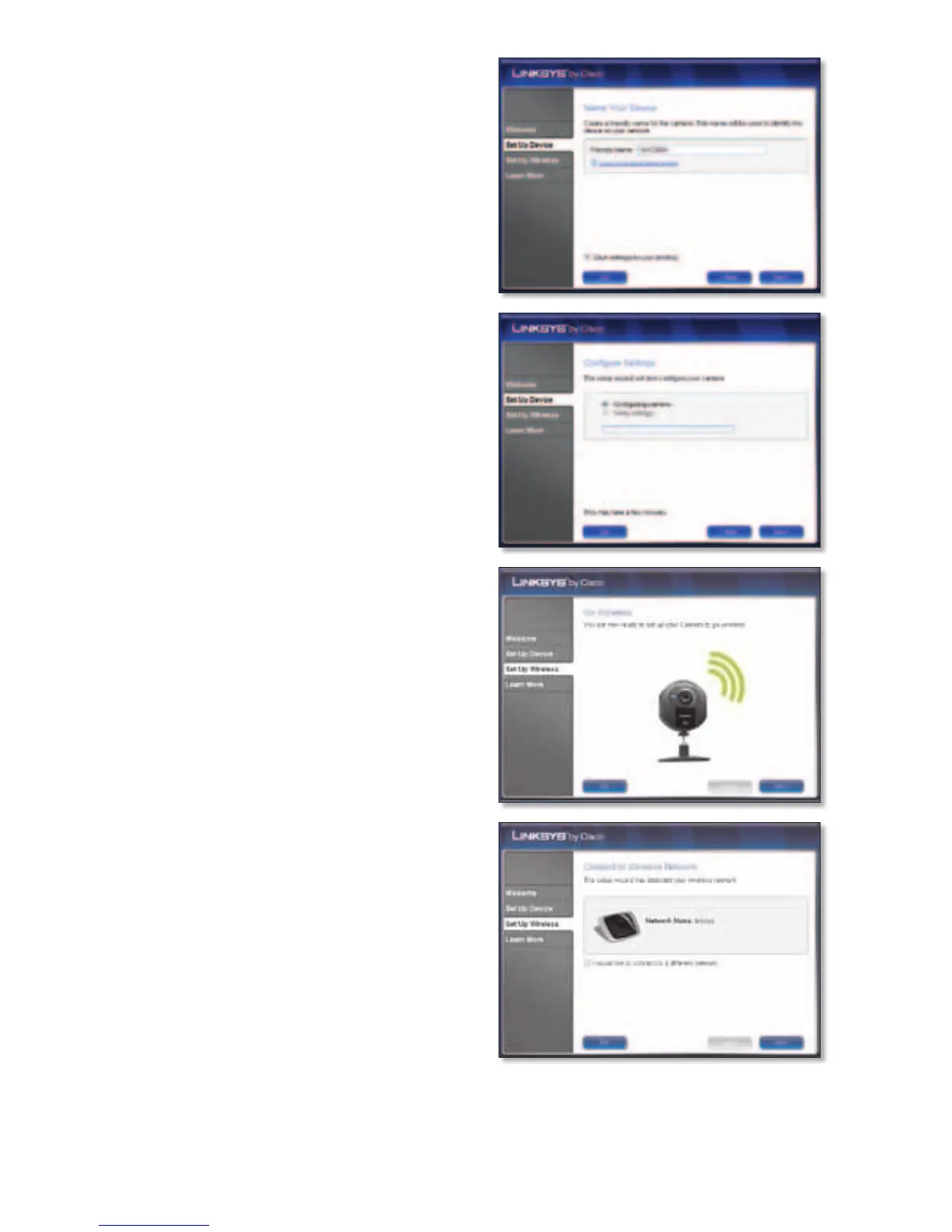I. Choose a descriptive name for
your camera and enter it in the
Friendly Name field.
If you would like to save the
Camera’s settings to a text file
on your desktop, select Save
settings to your desktop. Click
Next.
J. Please wait while the Wizard
configures your settings.
K. The Wizard now guides you
through the wireless setup. Click
Next.
L. If the wizard is able to
automatically retrieve your
router’s settings, you will see
this screen. If you would like to
use this network, click Next and
go to Step O.
If you do not see this screen,
or you would like to connect
to a different network, select
I would like to connect to a
different network and click
Next. Go to step M.
