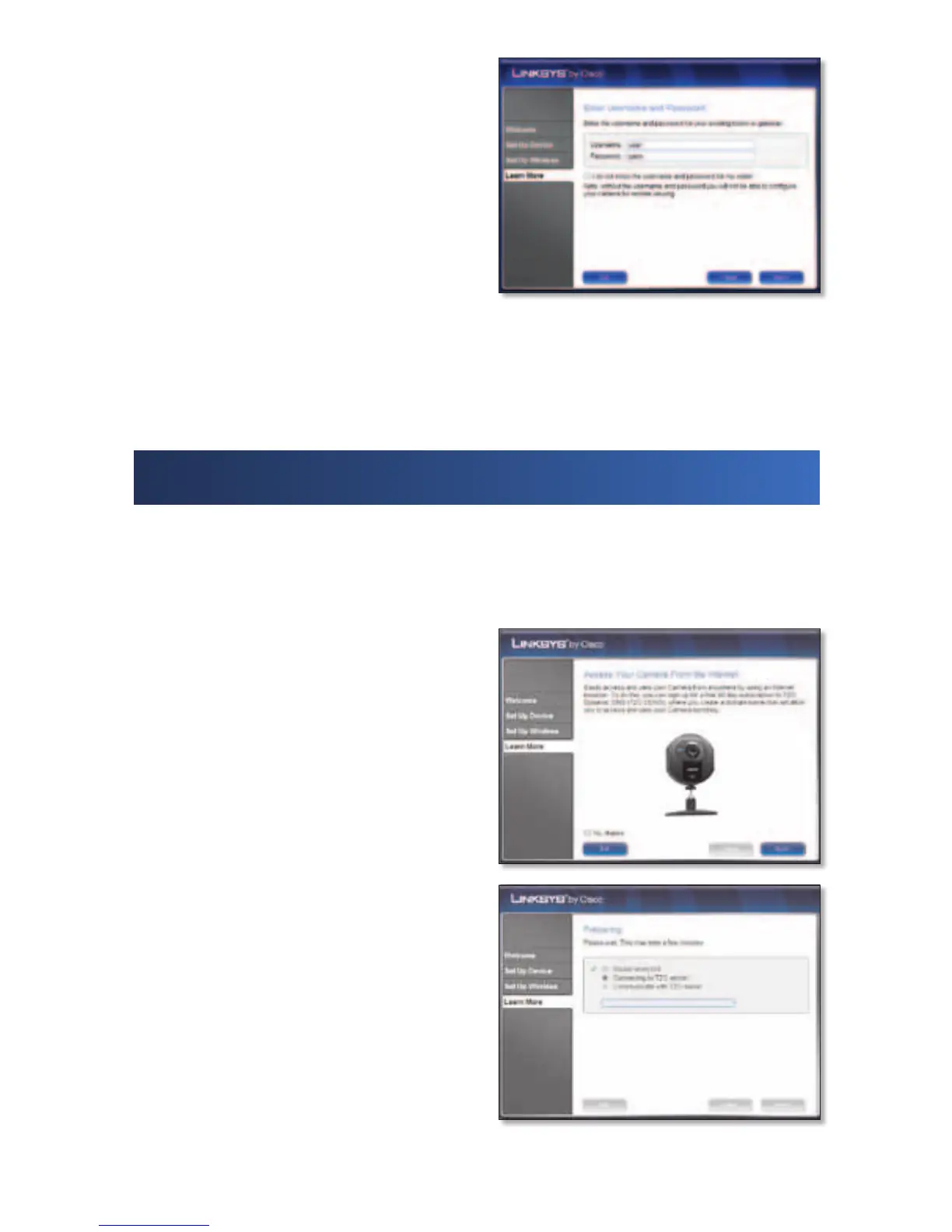Q. Enter your router’s username
and password and click Next.
Congratulations! The Camera installation is complete.
To set up your Camera for remote viewing over the Internet, continue
to “Remote Access Setup” below.
Remote Access Setup
Using the TZO DDNS Service, you can access the Camera from anywhere
on the Internet by using the Camera’s domain name. To set up your TZO
account, follow these instructions.
A. To begin the TZO signup
process, click Next. Go to step B.
To skip the TZO signup process,
select No, thanks and click
Next. Go to step H.
B. Click Next.
