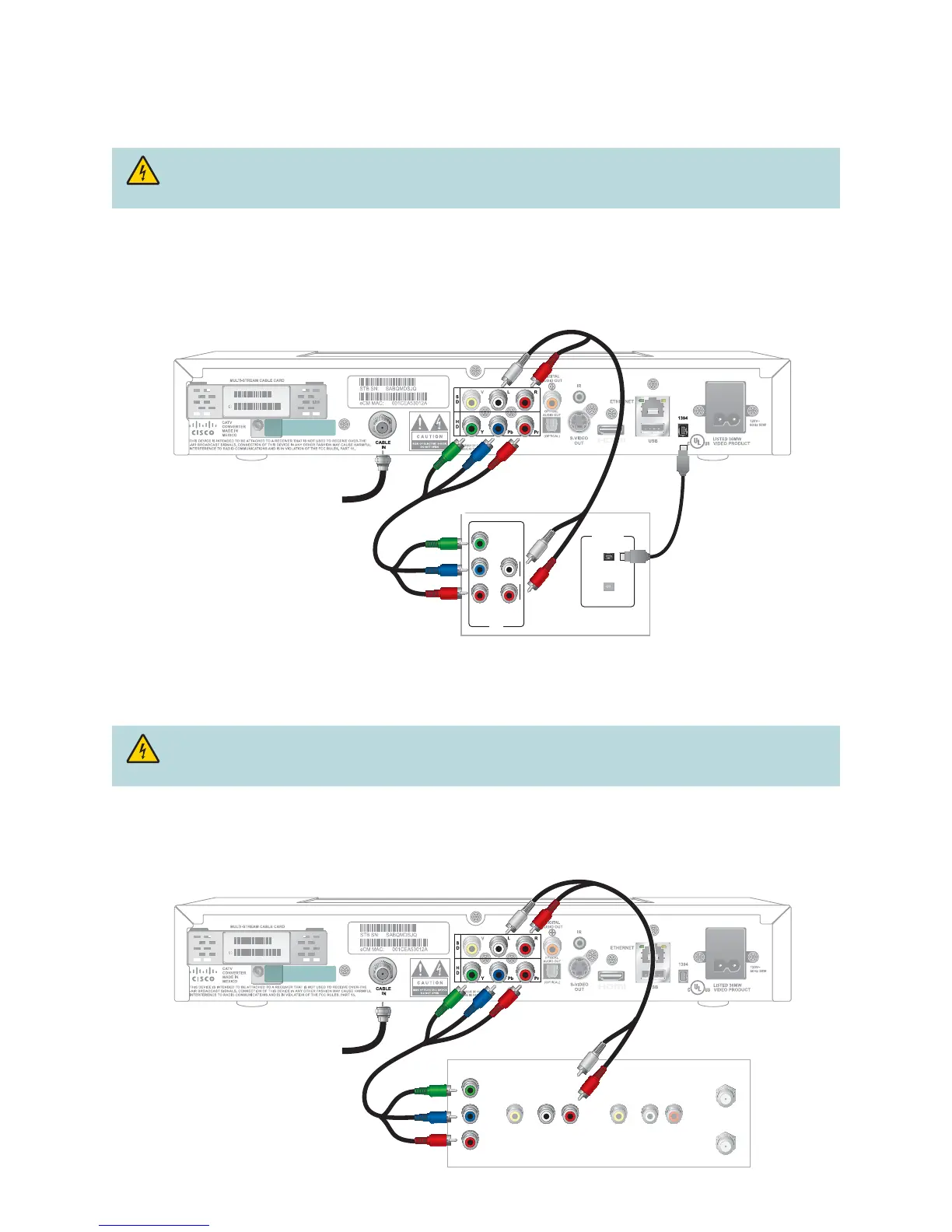17
RNG150
-CARD MAC: 001BD746C7CB
-
ARD
N: PK
PTMFDV
Back of
HDTV
VIDEO
IN
1394 IN
IN
HD 1
Y
PB
PR
L
R
AUDIO
Cable Input
T13780
Connecting the Set-Top in HD Mode to an SDTV with
Component Input (YPbPr)
Connecting to an HDTV with a 1394 Connector
RNG150
-
ARD MA
:
1BD74
7
B
-
ARD
N: PK
PTMFD
Back of SDTV
RF OUT
RF IN
RL
AUDIO
IN
VIDEO
IN
RL
AUDIO
OUT
VIDEO
OUT
Y
PB
PR
Cable Input
T13710
WARNING: Electric shock hazard! Unplug all electronic devices before connecting or disconnecting
any device cables to the set-top.
Note: The set-top must be set to the
proper output mode, typically 480i.
Important: When you connect the set-top
to your TV using 1394, you must make the
additional video and audio connections to
your TV to receive analog signals.
WARNING: Electric shock hazard! Unplug all electronic devices before connecting or disconnecting
any device cables to the set-top.
Required cables:
• 1 4-pin to 4-pin 1394 cable (Consult your TV user guide)
• 1 audio Left/Right cable
• 1 composite A/V cable
Required cables:
• 1 component video cable with 3 connectors (YPbPr)
• 1 audio Left/Right cable
