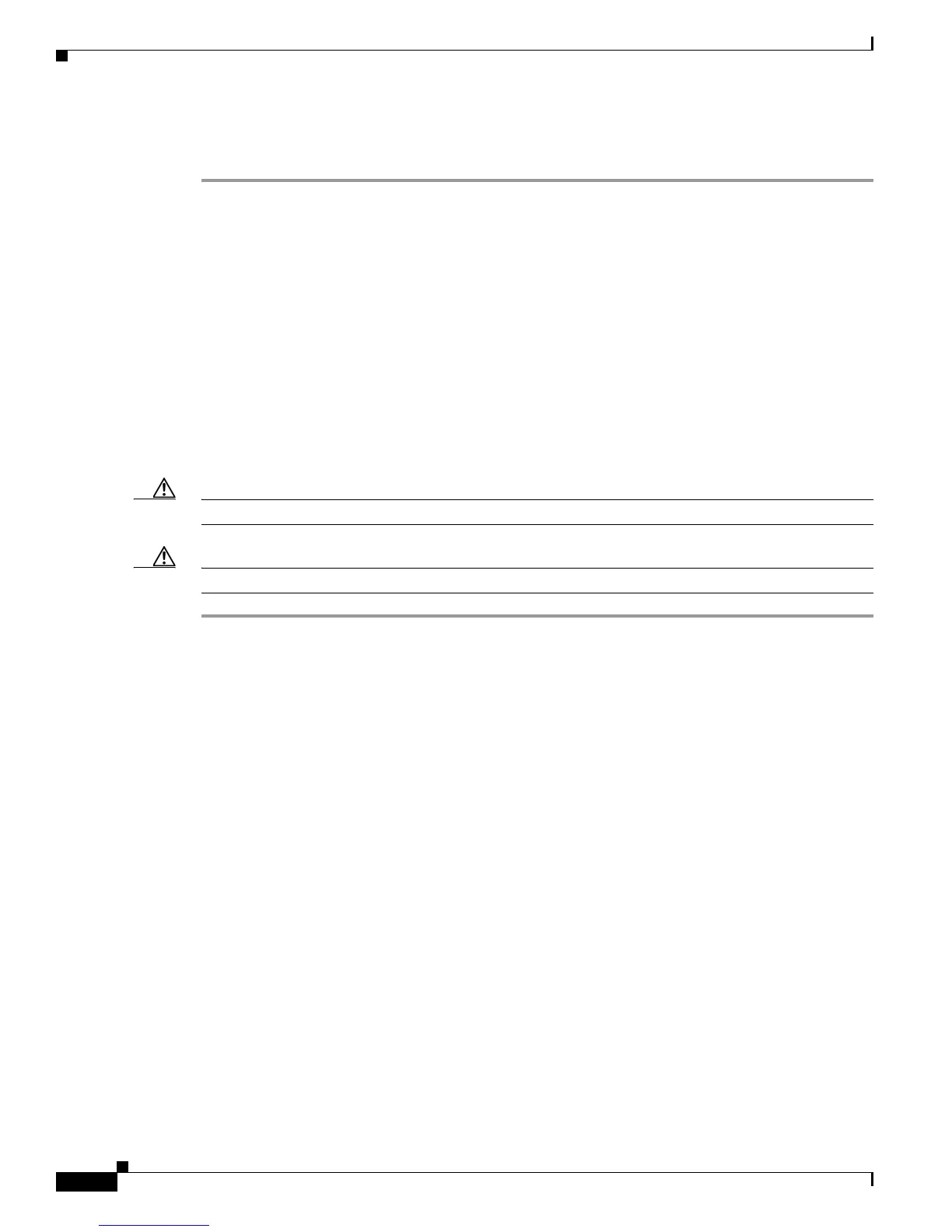16
Cisco XR 12000 Series Router Ethernet Line Card Installation
OL-7861-01
Removing and Installing EPAs
To remove an EPA from your Modular Gigabit Ethernet line card, use Figure 7 on page 17 as a reference
and follow these steps:
Step 1 Attach an ESD-preventive wrist or ankle strap and follow its directions for use.
Step 2 Disconnect the LC-type fiber-optic cable connector from the SFP module.
Note which cable connector plug is TX and which is RX for reattachment.
Step 3 Insert a dust plug into the optical ports of the SFP module to keep the optical interfaces clean.
Step 4 Remove the Modular Gigabit Ethernet line card from the chassis, as described in the “Removing a Line
Card” section on page 11, and place the line card on a clean, flat surface.
Step 5 Use a Phillips screwdriver to loosen and unscrew the two screws that connect the EPA to the line card,
located on the faceplate of the line card, as shown in Figure 7A.
Step 6 Use a Phillips screwdriver to loosen and unscrew the one screw that connects the EPA to the inside of
the line card, as shown in Figure 7B.
Step 7 Gently lift up on one corner of the EPA to disconnect the EPA from the line card, as shown in
Figure 7C.
Caution To prevent ESD damage, handle EPAs by the card carrier edges only.
Caution Avoid touching the EPA printed circuit board, components, or any connector pins.
