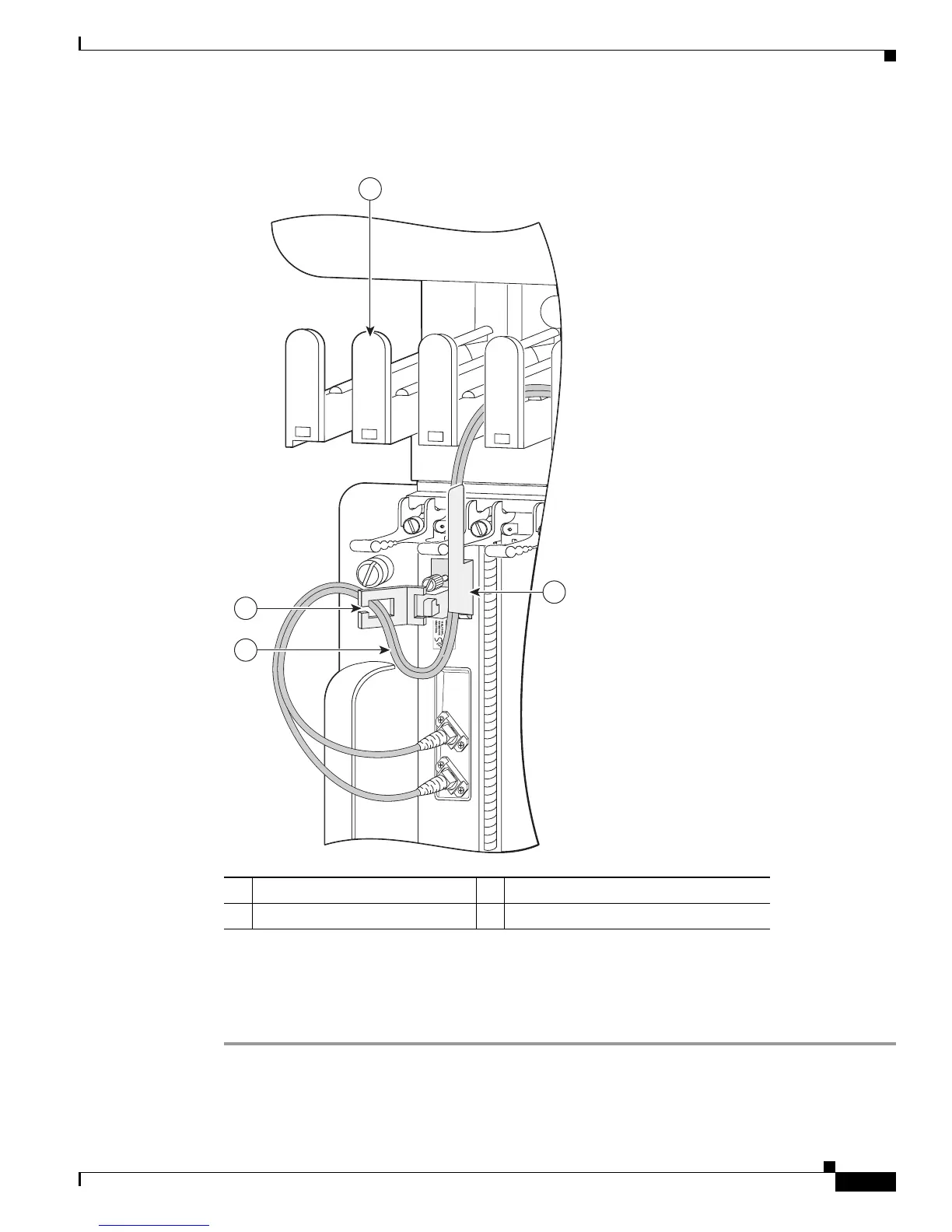41
Cisco XR 12000 Series Router Ethernet Line Card Installation
OL-7861-01
Figure 33 Single-Port Line Card Cable-Management Bracket Installation and Removal (1-Port
OC-192c/STM-64c DPT Line Card Shown)
Installing a Line Card Cable-Management Bracket
To install a line card cable-management bracket, follow these steps:
Step 1 Attach an ESD-preventive wrist or ankle strap and follow its instructions for use.
1 Chassis cable-management tray 3 Interface cable
2 Cable clip 4 Line card cable-management bracket
