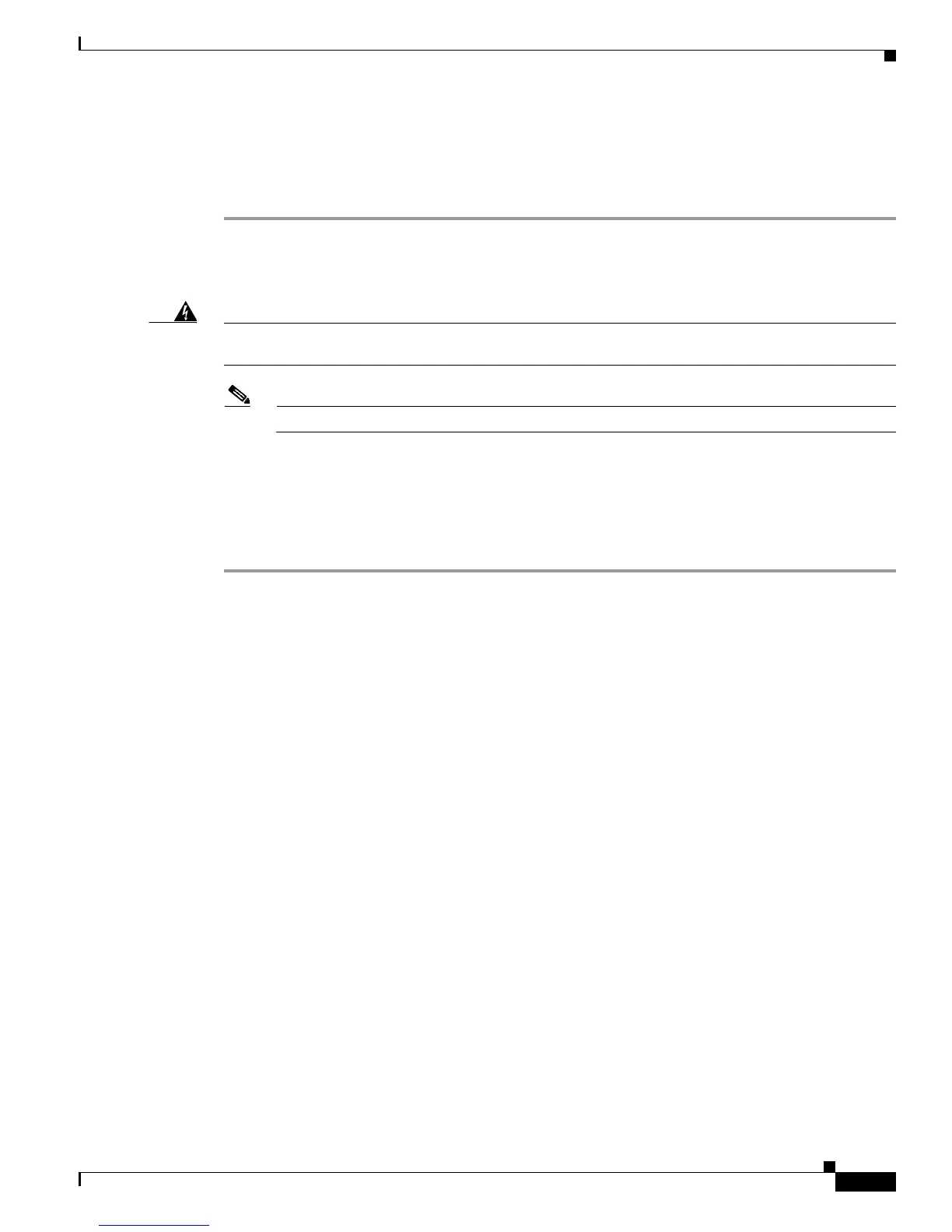53
Cisco XR 12000 Series Router Ethernet Line Card Installation
OL-7861-01
Cabling and Specifications
Removing Fiber-Optic Interface Cables
To remove line card interface cables, refer to Figure 40 (showing one possible arrangement) and follow
these steps:
Step 1 Attach an ESD-preventive wrist or ankle strap to your wrist and follow its instructions for use.
Step 2 Press on the spring-action disconnect latch to disconnect the interface cable connectors from the line
card interface ports.
Warning
Invisible laser radiation can be emitted from the aperture of the port when no cable is connected.
Avoid exposure to laser radiation and do not stare into open apertures.
Note You do not have to remove the interface cables from the line card cable-management bracket.
Step 3 Insert a dust plug into the optical port openings of each port that is not being used.
Step 4 Use a screwdriver to loosen the captive installation screws at the ends of the line card cable-management
bracket.
Step 5 Detach the line card cable-management bracket and optical fiber cable bundle from the line card and
place it carefully out of the way. (See Figure 40B.)
