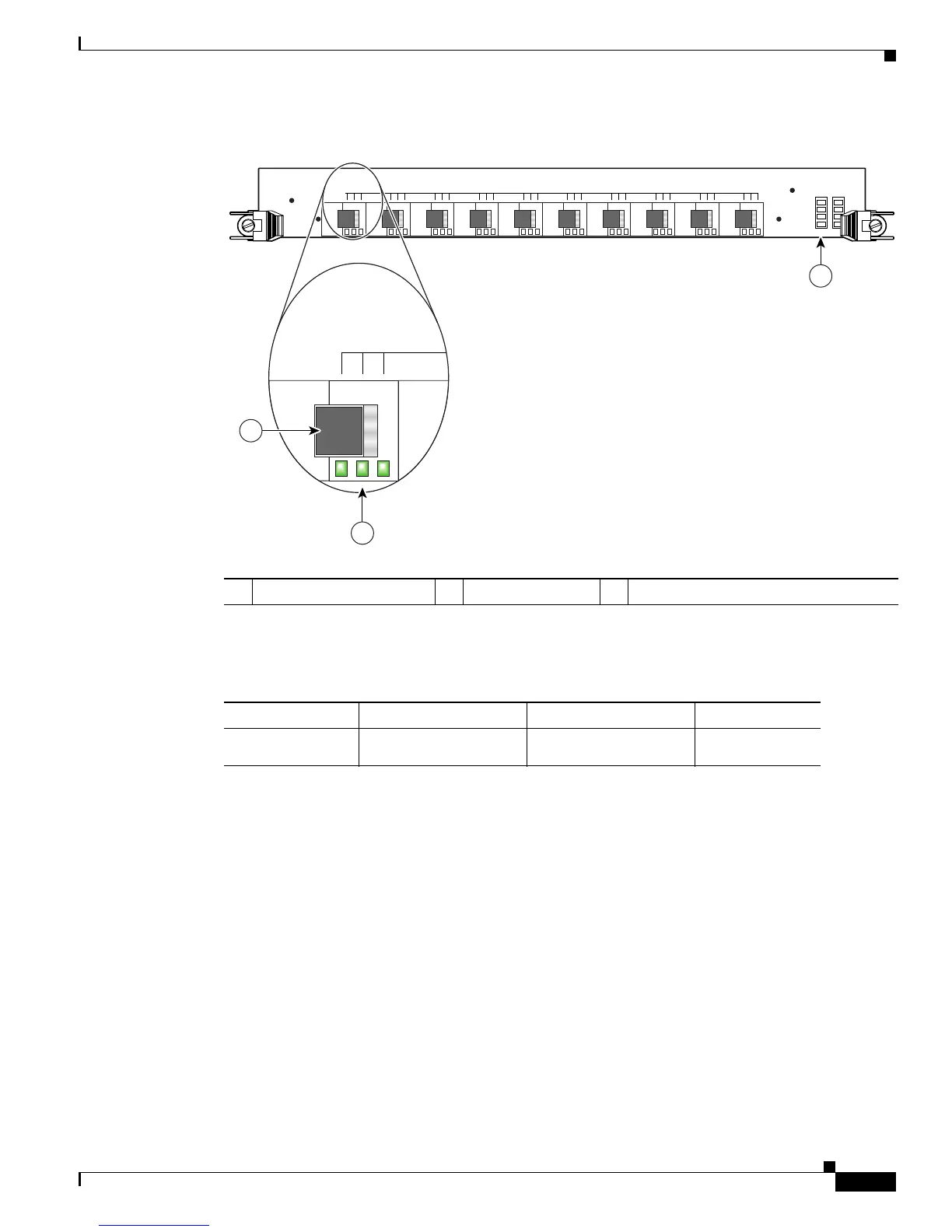7
Cisco XR 12000 Series Router Ethernet Line Card Installation
OL-7861-01
Product Overviews
Figure 2 10-Port 1-Gigabit Ethernet Line Card
Table 6 summarizes the optics and connectors used by the 10-Port 1-Gigabit Ethernet line card.
For more information, refer to the “Gigabit Ethernet SFP Modules” section on page 48 and “Cabling and
Specifications” section on page 42.
The 10-Port 1-Gigabit Ethernet line card ships with the following memory configurations installed:
• 256 MB of route processor memory (Product Number MEM-LC4-256)
• 512 MB of packet memory (Product Number MEM-LC4-PKT-512)—256 MB in both the receive
and transmit directions
Line card memory on Engine 4 line cards (packet and route memory) is not field replaceable. For more
information on memory, see the “Line Card Memory” section on page 65.
1 SFP module receptacle 2 Port status LEDs 3 Alphanumeric LEDs
98892
LINK
ACTIVE
RX FRAME
76543210
10X1GE-SFP-LC
98
LINK
ACTIVE
RX FRAME
0
1
3
2
Table 6 10-Port 1-Gigabit Ethernet Line Card Optics and Connector Types
Part Number Optics/Transmission Maximum Distance Connector Type
10X1GE-SFP-LC,
10X1GE-SFP-LC-B
See Table 14 on page 49.See Table 14 on page 49.LC
