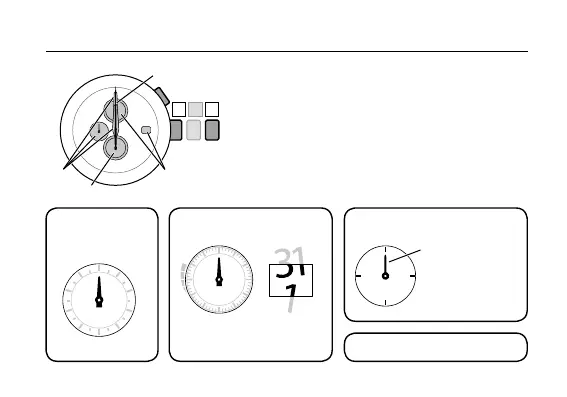52
4. Press the upper right button
Ⓑ
to select the
correction target.
Each time you press the upper right button
Ⓑ
,
the correction target changes as follows and the
corresponding hand slightly moves.
Checking and correcting the current reference position
①
Chronograph 1/20 second hand
→
②
Chronograph minute hand/date indication
→
③
Minute hand/hour hand/24-hour hand
→
④
Second hand
→
back to
① →
Ⓑ
0 1 2
OK
NO
M
T
W
T
F
S
00
50
10
20
30
80
90
4060
70
60
30
1050
2040
ON
SMT
OFF
24
12
24-hour hand
The minute, hour,
24-hour hands move
in conjunction with
one another.
The chronograph minute hand
and the date indication move
in conjunction with each other.
②
Chronograph minute hand/
date indication
④
Second hand
①
Chronograph
1/20 second hand
③
Minute hand/hour hand/
24-hour hand
②
④
①
③
