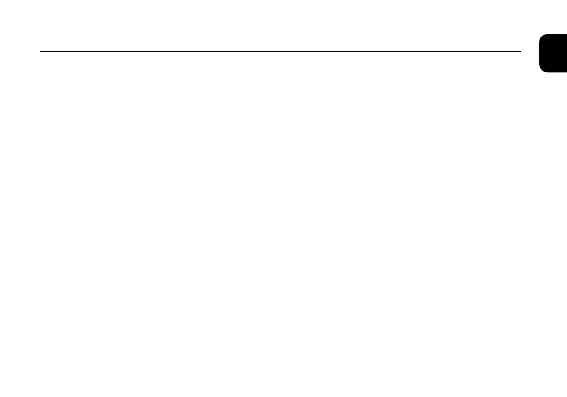53
English
Checking and correcting the current reference position
5. Rotate the crown to correct the reference position of the active hand/
indication.
• When you rotate the crown quickly, each hand will move continuously. To slow down
and stop them, slightly rotate the crown.
6. Push the crown in to position
0
to finish the correction.
7. Press the upper right button
Ⓑ
to return to current time indication.
