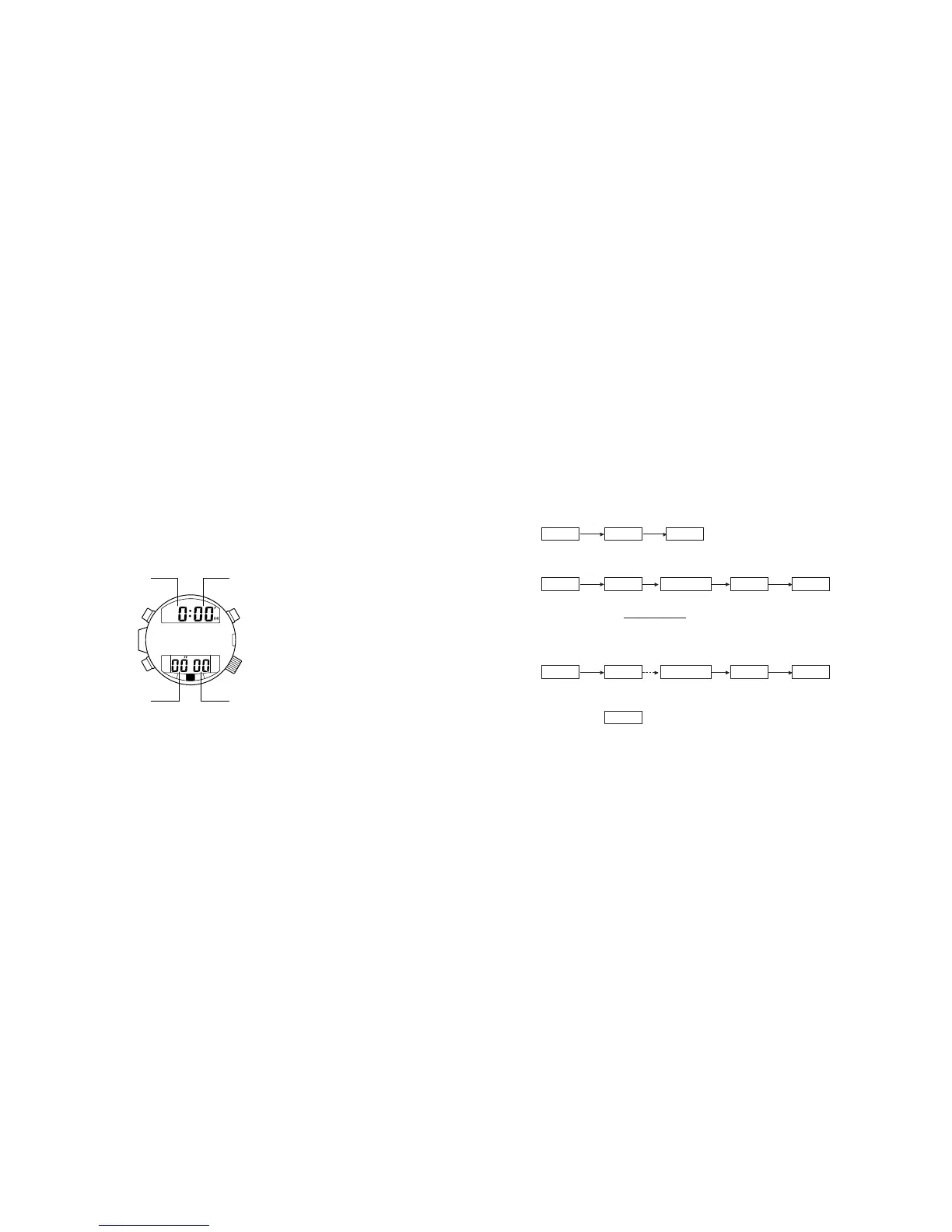2322
Using the chronograph
<Standard measurement>
START STOP RESET
AAB
<Accumulated elapsed time measurement>
START STOP RESTART STOP RESET
AAAAB
↑↑
Can accumulate repeatedly by pressing A
<Split time measurement>
START SPLIT RESTART STOP RESET
ABAAB
SPLIT
* 1 Automatically switched after 10 seconds.
* 2 When the same button B is pressed
again during the display of a split time, the
next split time is displayed.
↔
* 1
* 2
F. CHRONOGRAPH MODE
• The chronograph can measure up to 24 hours in 1/100 seconds.
• The chronograph display automatically returns to 00 and stops.
Hour
Button B
Second
Minute
Button A
1/100 Second