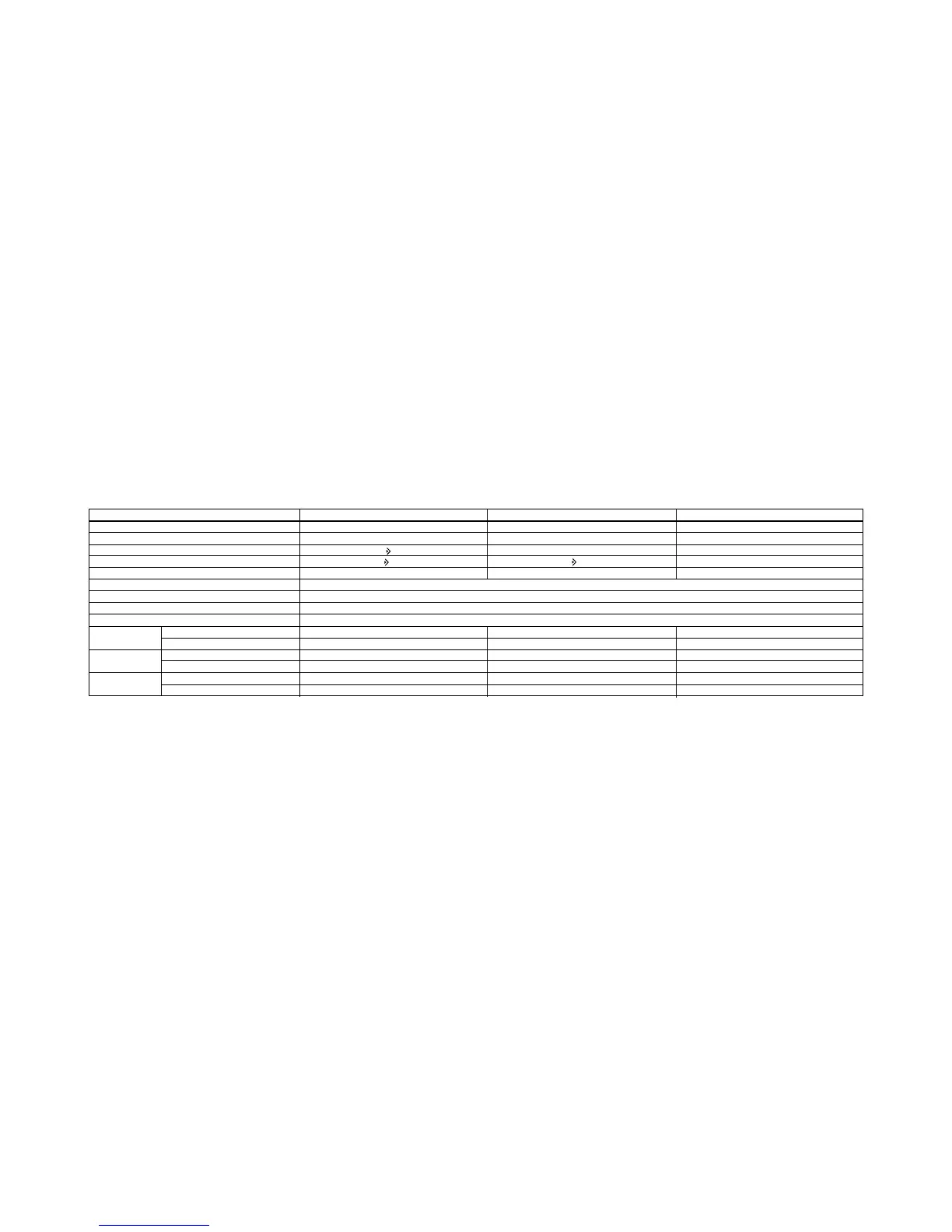1110
!1: Water sensor
Whenever this sensor senses traces of water, the watch automatically enters the diving
mode with [Ready display].
* In addition, the watch contains the temperature sensor as an internal device.
B. Name of parts
Name
q: Digital display (I)
w: Digital display (II)
e: Operation guide for button A
r: Operation guide for button B
t: Mode mark display
y: Hour hand
u: Minute hand
i: Second hand
o: Crown
A: Button A
Press once
Depress 2 second or more
B: Button B
Press once
Depress 2 second or more
M: Button M
Press once
Depress 2 second or more
Time/Calendar Mode
Hours, Minutes, A/P
Date, Day/Seconds or thermometer
CA
SEL
TME
Switch to Second/Date, Day
Thermometer measurement
—
To time setting mode
To Alarm Mode
The dive ready state is entered.
Alarm Mode
Hours, Minutes, A/P
ON/OFF
SET
SEL
ALM
Always displays hours
Always displays minutes
Always displays seconds
Used to set analog time
Switch to ON/OFF
Alarm monitoring
—
To Alarm correcting mode
To Chronograph Mode
The dive ready state is entered.
Chronograph Mode
Hours, Minutes
Seconds, 1/100 seconds
STA
—
CHR
Switch to Start/Stop
—
Split time display/Reset
—
To Log Mode
The dive ready state is entered.
!0: Pressure sensor
Senses water pressure to measure the corresponding depth.