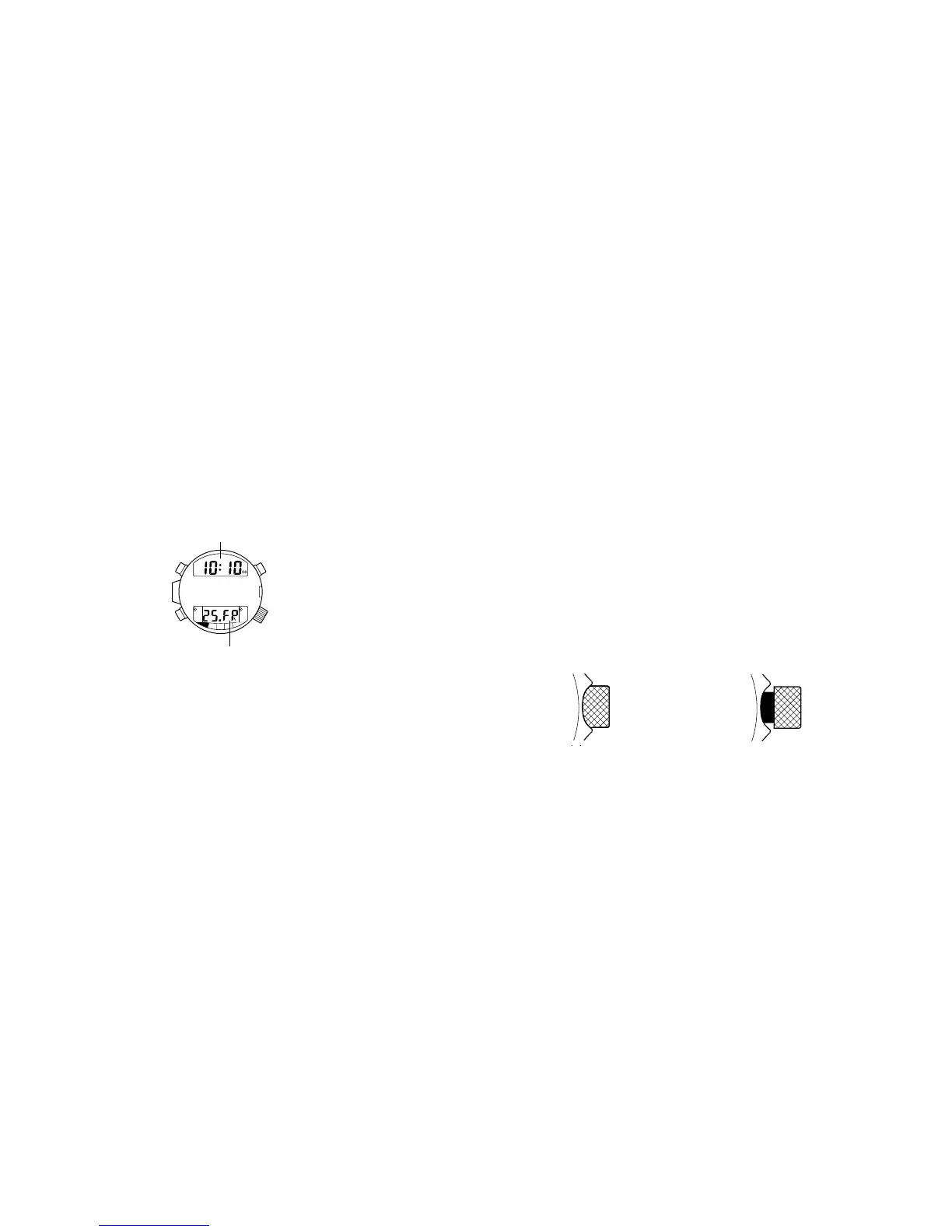* The temperature measurement range is from –5°C to +40°C (23°F to 104°F).
If the watch is worn on the wrist during temperature measurement, the body
temperature affects the measurement.
For accurate temperature measurement, take the watch off and leave it in the
measuring environment for a while.
When manipulating the crown...
About the screw lock
1. Always return the crown to its original position and lock it when finished
setting the watch.
2. Do not press any of the buttons while the crown is pulled out.
3. Do not pull out or turn the crown when it is wet.
Doing so may allow water to seep inside the watch and cause a malfunction.
Screw locked position Freed from the screw
locked position
1716
D. TIME/CALENDAR MODE
Switching in the digital display (II)
1. Press button A and select month/date or seconds.
2. Press button A two seconds or more, temperature measurement will be
displayed.
Temperature measurements are taken and displayed every 10 seconds for 3
minutes.
Digital display (I)
Hours, Minutes, AM/PM
Digital display (II)
Month, Date or Second or temperature measurement
Button A