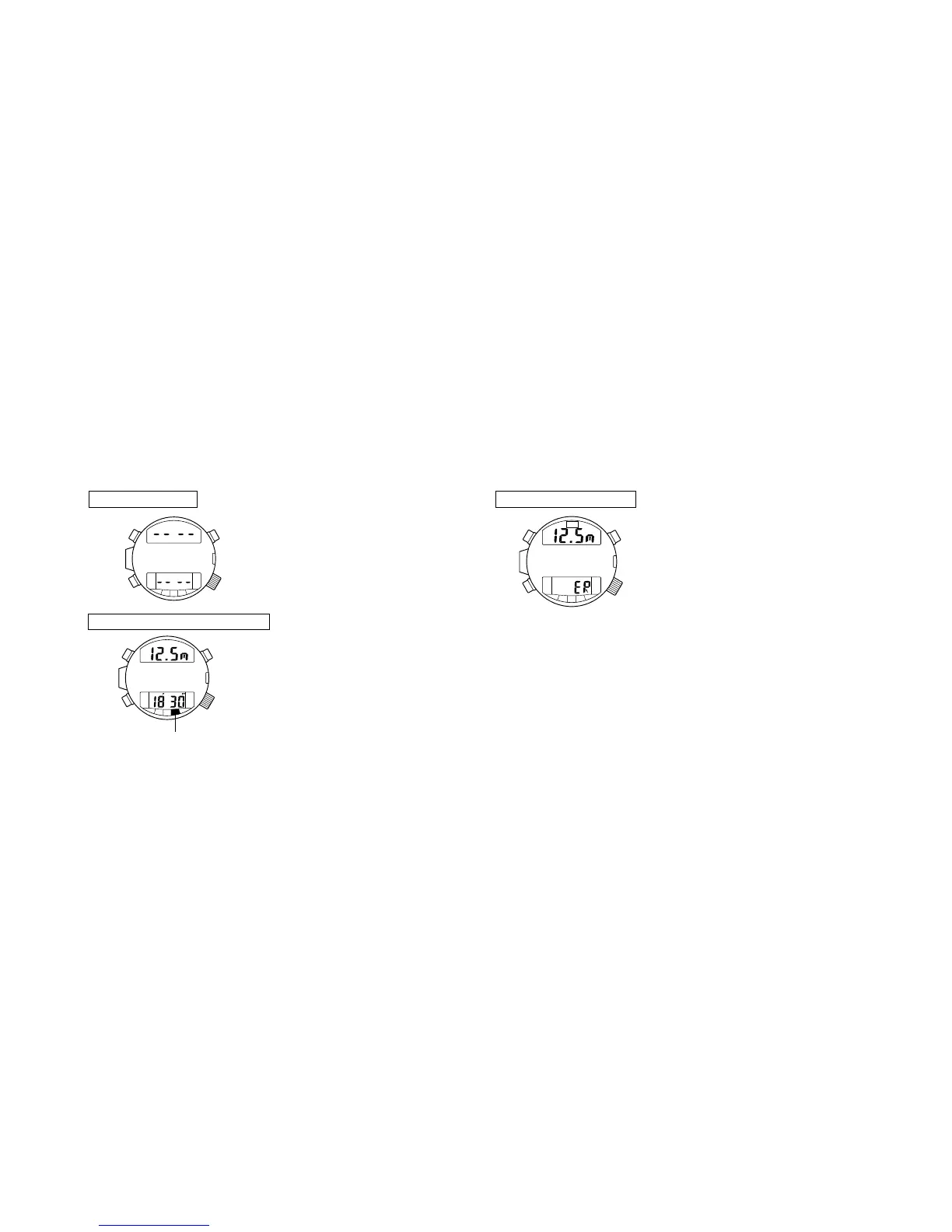In case ER (error) is shown;
This signifies that the log data is faulty.
33
To delete all log data;
Depress button A and button B together
for 2 seconds or more and all log data will
be deleted.
In case the depth indication flashes;
This signifies that the log data is faulty.
32
Button B
Button A
LOG