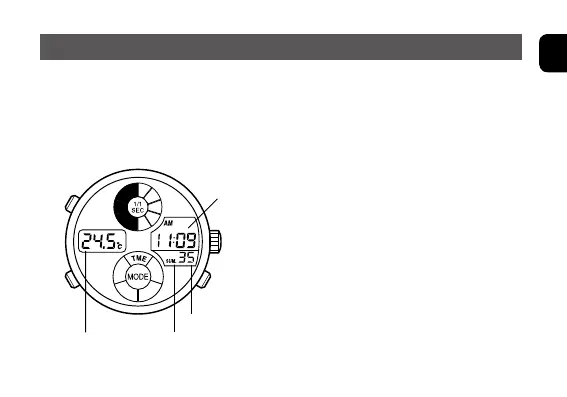9
English
Using each function (mode)
A. Time mode <TME>
When button Ⓐ is pressed or being pressed in time mode, the EL light is turned on.
When button Ⓑ is pressed, the current temperature is recalculated.
< Switching to summer time (daylight
saving time)>
(1) Press button
Ⓑ
in time mode for more
than 2 seconds. The “SUM.” and “ON/
OF” starts blinking to indicate that the
watch enters time setting mode. The
blinking figures can be adjusted.
(2) Press button
Ⓐ
to set summer time on
or off.
Each time button
Ⓐ
is pressed, the
summer time setting mode is switched
on (ON) or off (OF) alternately.
(3) Press button
Ⓜ
to return the watch to
normal time display.
Temperature
Hours,
Minutes
Seconds
Summer time
ON mark
[Normal time display]
Ⓐ
Ⓑ
Ⓜ