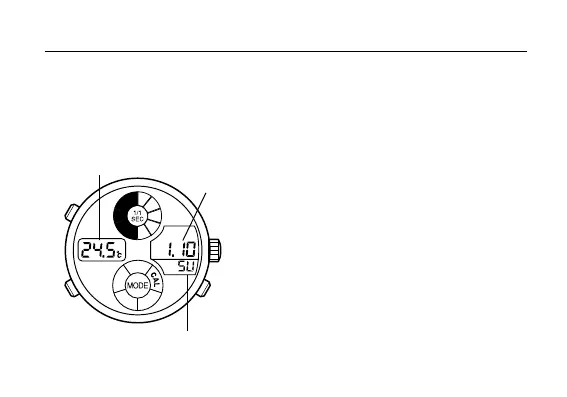12
Using each function (mode)
B. Calendar mode <CAL>
When button
Ⓐ
is pressed or being pressed in calendar mode, the EL light is turned on.
When button
Ⓑ
is pressed, the current temperature is recalculated.
<Setting calendar>
(1) Press button
Ⓑ
in calendar mode for more than
2 seconds. The “Month” starts blinking to
indicate that the watch enters calendar setting
mode.
(2) Press button
Ⓑ
to select the setting “Month”,
“Date” or “Year”. Blinking figures move in order
from “Month” to “Date”, to “Year”.
(3) Press button
Ⓐ
to adjust the blinking figures.
(If button
Ⓐ
is pressed continuously, the figures
changes quickly.)
(4) Press button
Ⓜ
to return the watch to normal
calendar display.
[Normal calendar display]
Month,
Date
Day of the week
Temperature
Ⓐ
Ⓑ
Ⓜ