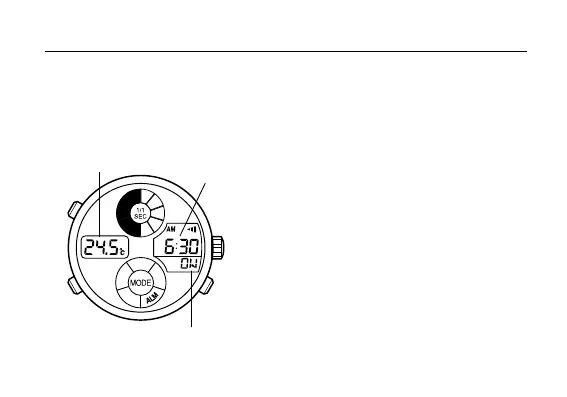14
Using each function (mode)
C. Alarm mode <ALM>
Once this alarm is set (ON) , it sounds for 20 seconds at the same time every day.
[Normal alarm display (ON)]
Alarm time
(hours,
minutes)
ON or OF (off)
Temperature
<Setting alarms>
(1) Press button
Ⓑ
in alarm mode for more than
2 seconds. The “Hours” starts blinking to
indicate that the watch enters alarm setting
mode.
(2) Press button
Ⓐ
to adjust “Hours”.
(3) While the “Hours” is blinking, press button
Ⓑ
to start the “Minutes” blinking.
(4) Press button
Ⓐ
to adjust “Minutes”.
( Pressing button
Ⓐ
continuously changes the
figures quickly.)
(5) Press button
Ⓜ
to return the watch to normal
alarm display.
Ⓐ
Ⓑ
Ⓜ