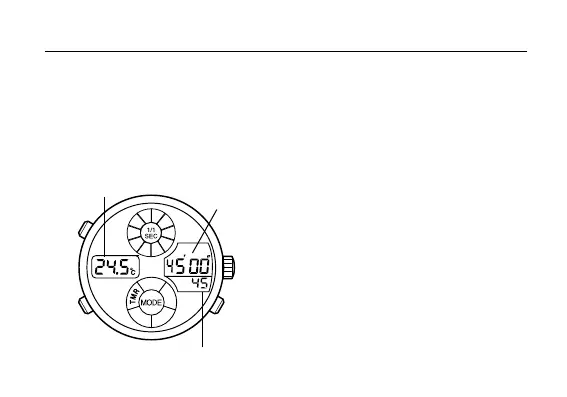20
Using each function (mode)
E. Timer mode <TMR>
e timer can be set for 1 minute to 60 minutes in increments of 1 minute.
When the set time is up, a time-up warning sound is heard for about 5 seconds.
Aer that, the timer returns to set time and stops.
Ⓐ
Ⓑ
Set time (minutes)
Temperature
Remaining
time
(minutes,
seconds)
[Timer setting display]
<Setting timer>
Press button
Ⓑ
in timer setting display
(set time is blinking) to change the set
time. Each time button
Ⓑ
is pressed, the
indicated set time decreases by 1 minute.
(If button
Ⓑ
is pressed continuously, the
indicated value decreases quickly.)
Ⓜ
Ⓐ
Ⓑ