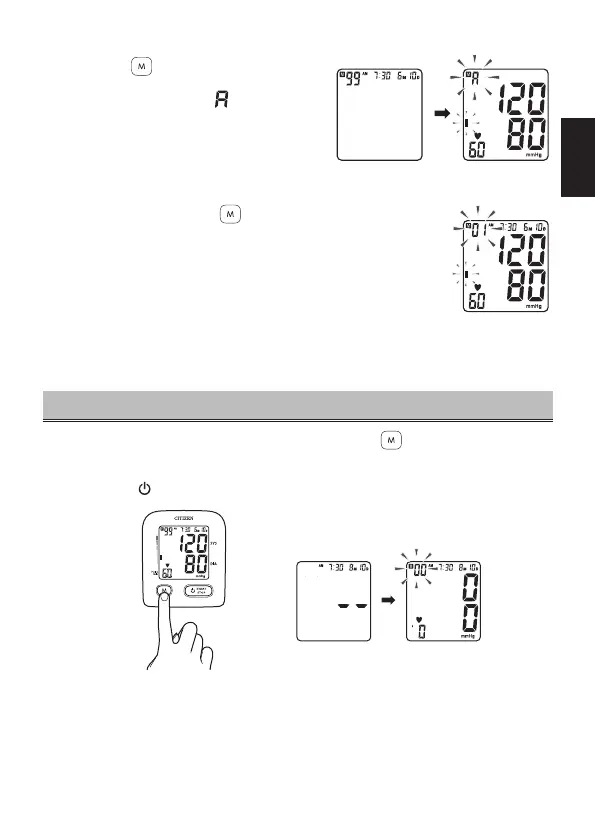- Eng 12 -
Pyсский Français Español
English
1 Average value
Press the
button, the total stored
memory number, current time and date
are displayed. Then the
appears and
begins ashing on the top of the display.
The average value based on the last three
measurements is displayed.
2 Past result
Each time you press the
button, the
past results are displayed. The result
order is from the most recent to the
oldest. The value stored in memory is
numbered in the order of measurements.
For example, when 99 sets of the results
are stored in the memory, the number 1
represents the latest result.
When the past results are displayed, press and hold the button for more than 3
seconds. All stored results are deleted when the time and 2 hyphens are displayed.
Once you release your nger from the button, the memory number “00” begins
ashing. Press “
START/STOP” button to nish deleting results function.
13. DELETE RESULTS
CHUD514_517_1802_ENES.indb 12 2018/12/05 9:34