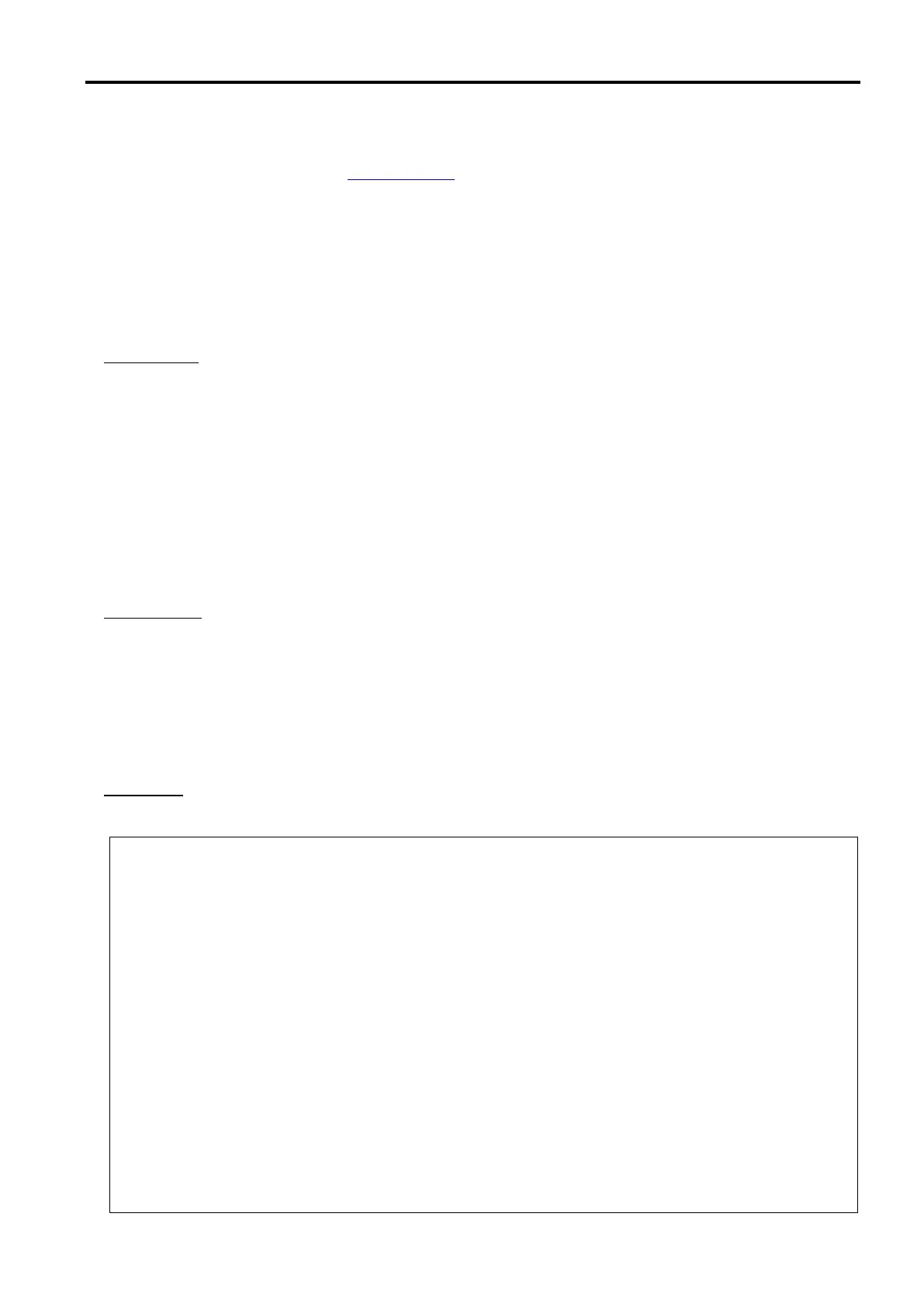3.2. Logging function
This SDK has a logging function which keeps history of executing methods or reading/writing properties.
This can be enabled by using the setLog method, or placing a file "CSJLabelLib.cfg" in the same folder
as the SDK.
< Example of CSJLabelLib.cfg >
[LogSetting] ・・・Section name (Fixed)
LogMode=1 ・・・Specifies the log mode.
LogPath=/temp/citizen ・・・Specifies the folder of SD card to store the log files.
LogMaxSize=10 ・・・Specifies the maximum size of log file in MB.
Setting items
- LogMode
Specifies a log mode:
0: None
1: Access log
2: Error log
- LogPath
Specifies a folder to store the log files. "/temp/citizen" of SD card by default.
- LogMaxSize
Specifies maximum size to log file in MB. "0" sets the size to "unlimited."
Log file name
Log files will be stored with a file name "CSJLabelLib_" and a number which indicates the day of
week(0 to 6. 0: Sunday, 1: Monday...), and a file extension ".log."
Example: CSJLabelLib_1.log
When the same file name exists, the file will be overwritten if the file is one week older, new logs will
be added to the existing file if the file is created on the same day.
Log format
The log file keeps the information of executed methods, accessed properties, timestamps and results.
--- Example 1, method (Connect) ---
2016/03/10 17:14:25.353 001 METHOD call connect(0, "192.168.129.130")
2016/03/10 17:14:25.474 001 METHOD result connect() -> Success(0)
--- Example 2, method (PrintText) ---
2016/03/10 17:14:25.474 001 METHOD call print([See below], 1)
-----------------Parameter Detail----------------------
drawTextPtrFont("Sample Print", 0, 10, 1, 1, 1, 8, 20, 300) -> 0
drawQRCode("DrawQRCode", 850, 1, 4, 3, 20, 220) -> 0
fillRect(20, 150, 350, 40, 11) -> 0
drawBarCode("0123456789", 104, 1, 3, 3, 30, 20, 70, 1) -> 0
-------------------------------------------------------
2016/03/10 17:14:25.490 001 METHOD result print() -> Success(0)
--- Example, set to a property ---
2016/03/10 17:14:25.474 001 PROPERTY get printDarkness -> 999999