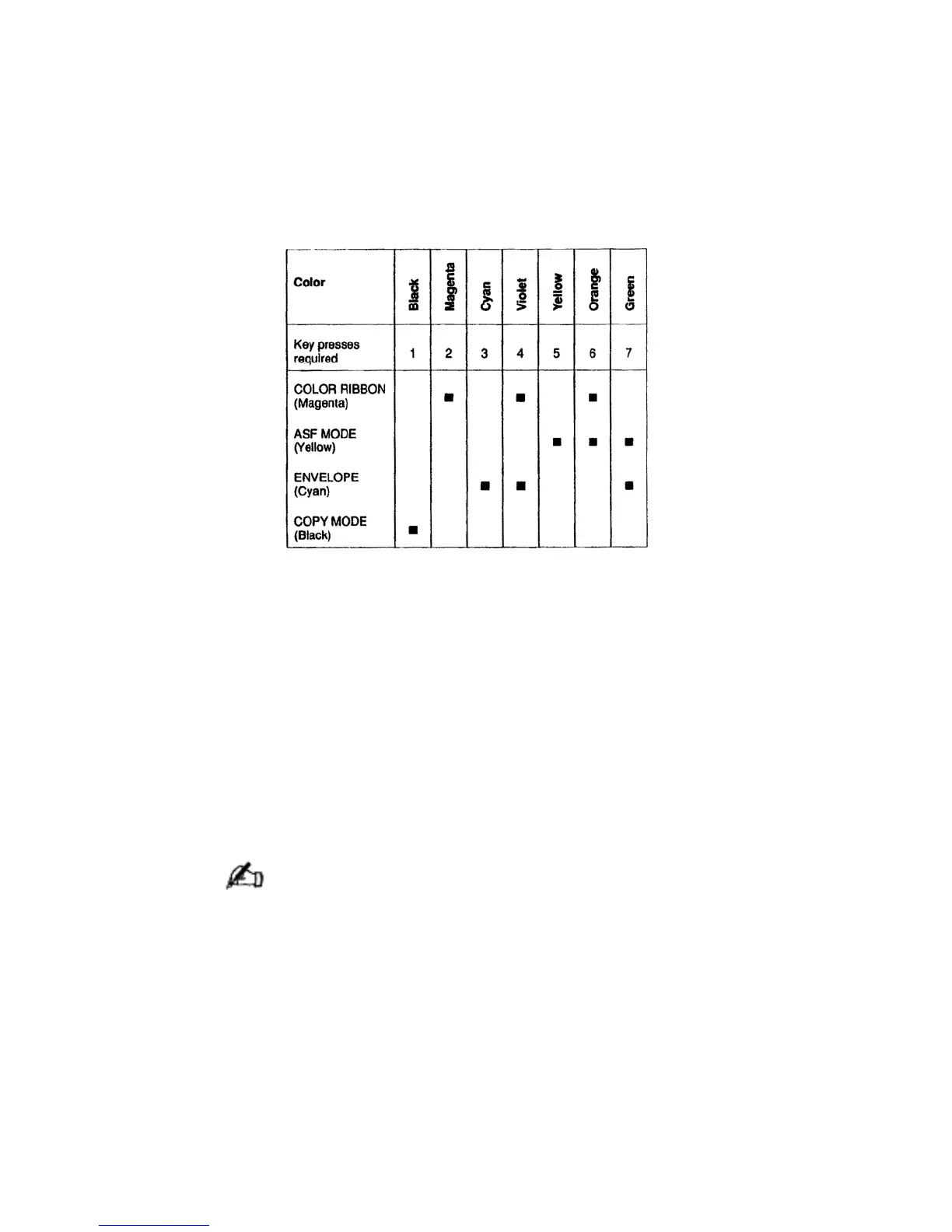________________________________________________________
63
Color On Command
TM
_________________________________________________________________
Correcting Color Mixing
When you select colors, the printer chooses the proper color band
on the color ribbon. If the bottom part of letters pick up the color in
the next band, fine-adjust the color band selection by moving the
small adjustment lever on top of the color motor. The normal
setting is in the center. See Figure A-S.
Table A-1. Key presses and indicator lights for
selecting colors.
efore sliding the adjustment lever, move the lever
a little bit to the ri
ht to release the lock.
