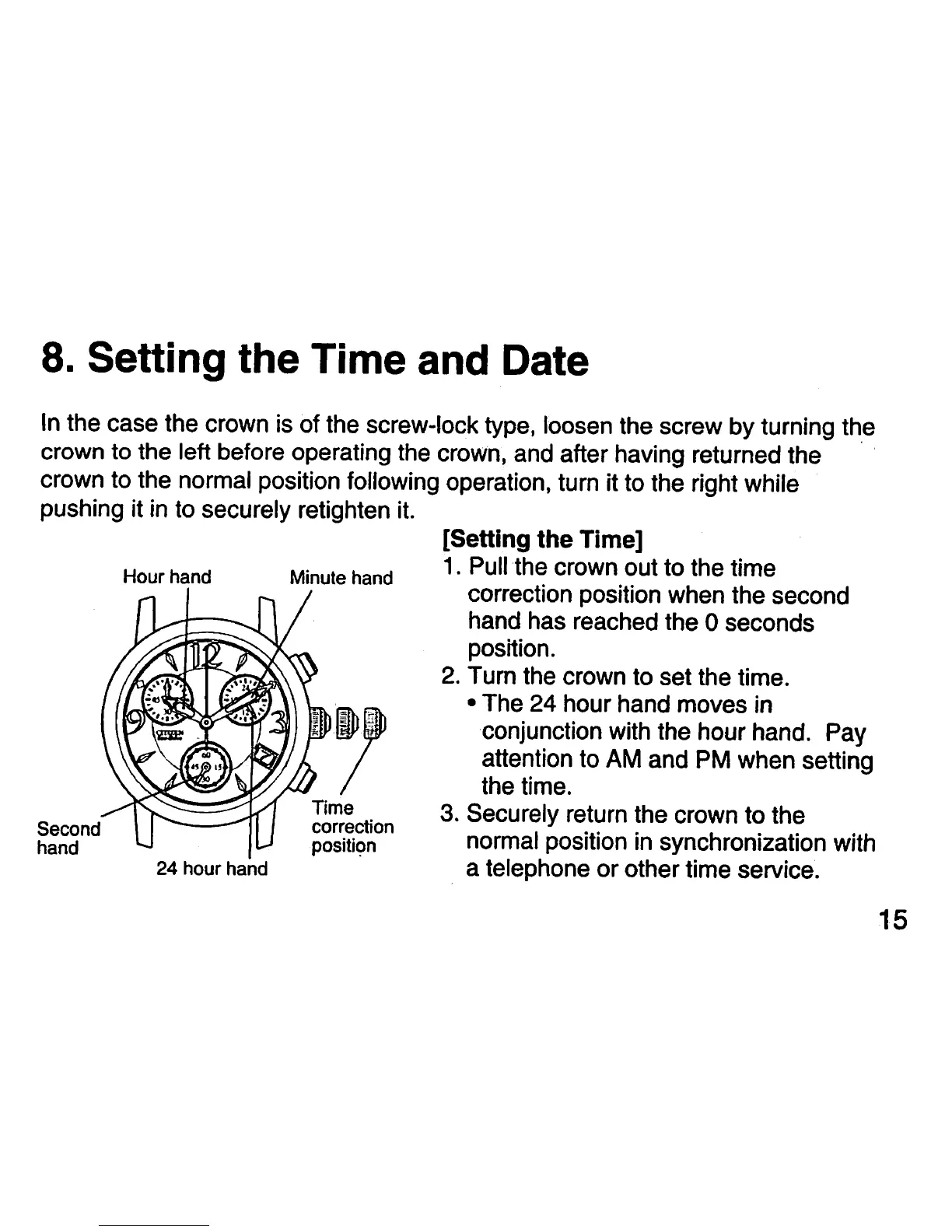8.
Setting
the
Time
and
Date
Inthe case the crownis ofthe screw-locktype, loosen the screw byturningthe
crown to the left before operating the crown, and after having returned the
crownto the normal position
following
operation,turn itto the rightwhile
pushing it in to securely retighten it.
[Setting
the
Time]
Hour
hand
Min.rt»
h*nH
1• pu"
the
crown out to the time
correction position
when
the
second
hand
has
reached
the
0
seconds
position.
2.
Turn
the
crown
to
set
the
time.
•
The
24
hour
hand
moves
in
conjunction withthe hour hand. Pay
attention to
AM
and PMwhen setting
the
time.
3.
Securely
return
the
crown to
the
normal position in synchronization with
a
telephone
or
other
time
service.
15