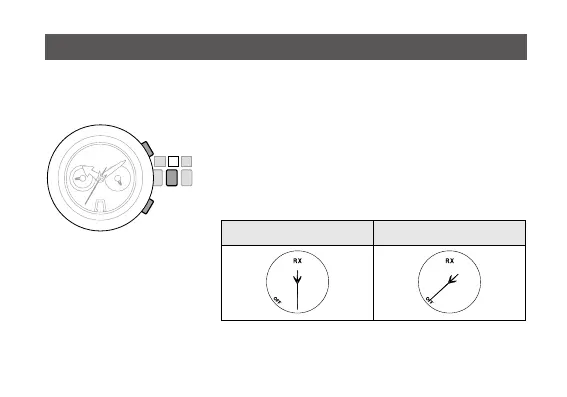P
Peter ChurchJul 25, 2025
Why is the time wrong on my Citizen h950?
- JJesse SteeleJul 25, 2025
There are several reasons why the time and/or date might be incorrect on your Citizen watch. Here are a few things to check: * Verify your World Time setting. * Adjust your Summer Time setting. * Ensure your current reference position is correct. * Manually receive the satellite time signal. * Manually set the time and date. * Confirm whether the displayed time is Summer Time or standard time, and adjust if needed.