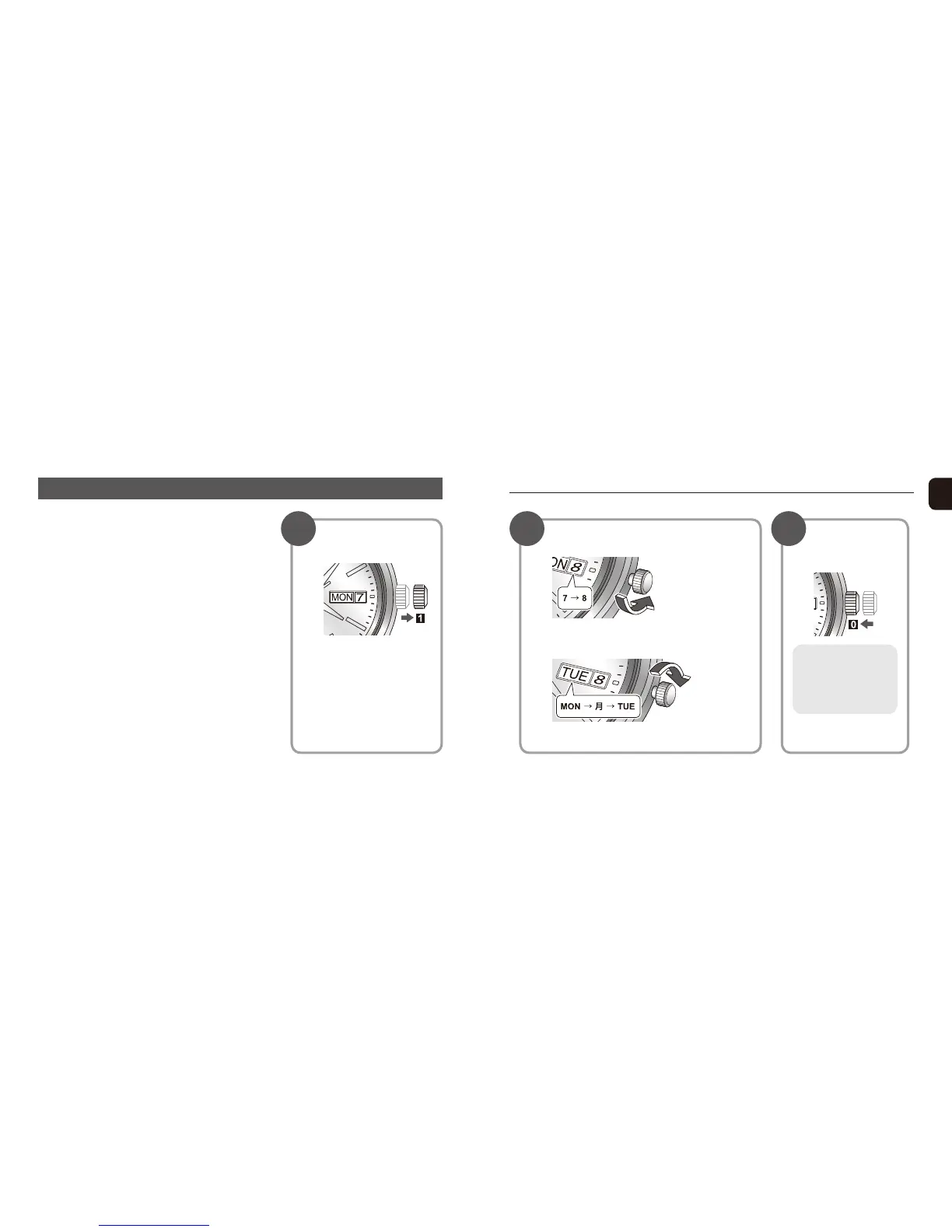Setting the Calendar (For models with Date/Day indication)
Setting the Calendar
(For models with Date/Day indication)
Pull the crown
out to position 1.
Press the crown
back into its
normal position.
Rotate the crown
counterclockwise to set the date.
Be sure to secure
if the watch has a
screw down crown.
Water may enter
your watch.
1 32
Rotate the crown clockwise to set the day.
For models with Day indication:
Avoid adjusting the calendar when the hands
indicate the following times.
The calendar may not be changed correctly.
Date indication model:
Approximately from 9 p.m. to 1:00 a.m.
Date/Day indication model:
Approximately from 9 p.m. to 4:30 a.m.
* Some models are designed to show the day indication
in languages other than Japanese and English.
