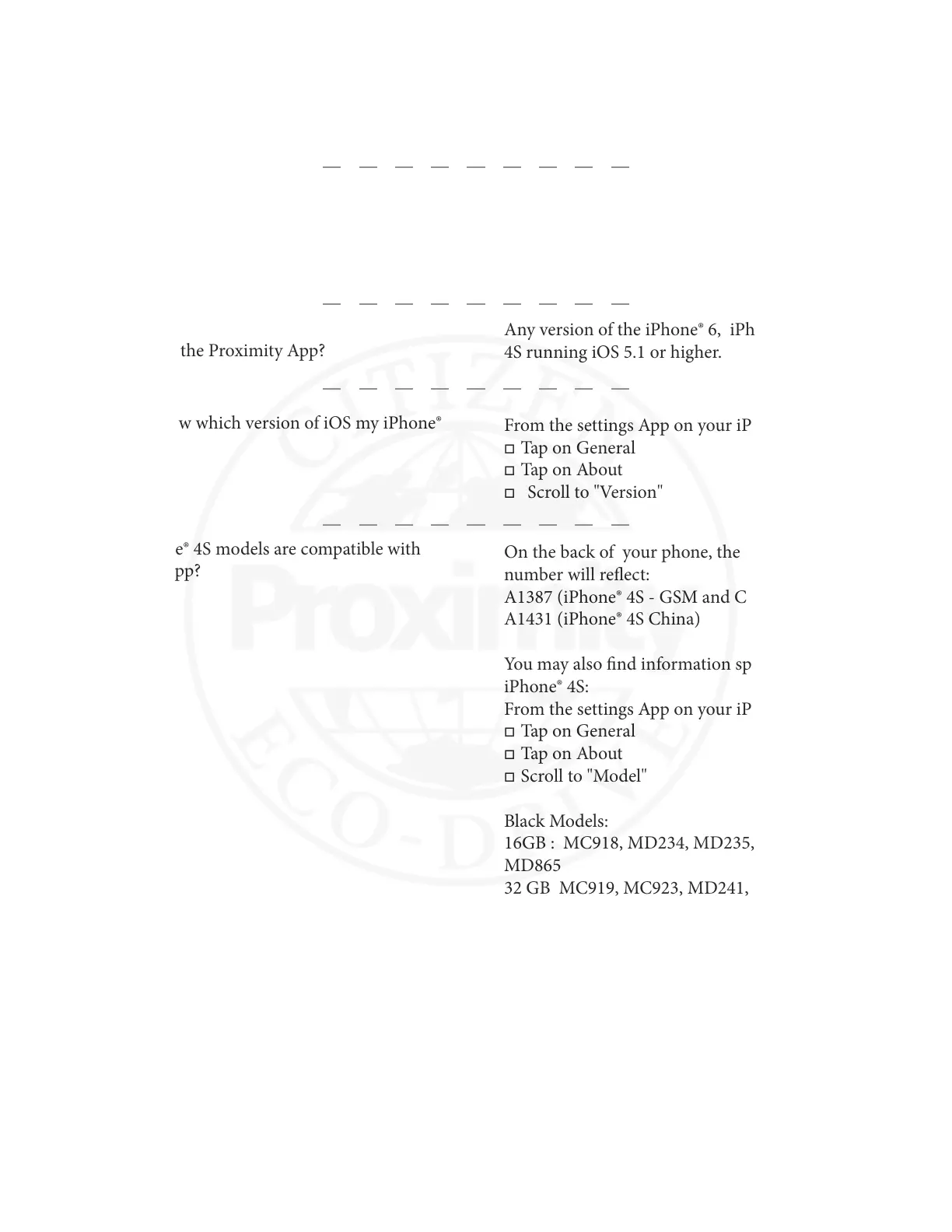Page 2
1) Which iPhone® is compatible with the Proximity
App and watch?
Proximity FAQ
Due to the Bluetooth® technology required, (BLE 4.0
and above), e Proximity watch and App integrate
with the iPhone® 4S and higher.
2) What are the minimum specications needed to
install and run the Proximity App?
o
iPhone® 4S or higher
o
iOS 5.1 or higher
o
iTunes account to download the free Proximity
App
3) Which model or style number of the iPhone® is
compatible with the Proximity App?
Any version of the iPhone® 6, iPhone® 5 or iPhone®
4S running iOS 5.1 or higher.
4) How do I know which version of iOS my iPhone®
is running?
From the settings App on your iPhone®:
o
Tap on General
o
Tap on About
o Scroll to "Version"
5) Which iPhone® 4S models are compatible with
the Proximity App?
On the back of your phone, the model
number will reect:
A1387 (iPhone® 4S - GSM and CDMA)
A1431 (iPhone® 4S China)
You may also nd information specic to your
iPhone® 4S:
From the settings App on your iPhone®:
o
Tap on General
o
Tap on About
o
Scroll to "Model"
Black Models:
16GB : MC918, MD234, MD235, MD276, MD377,
MD865
32 GB MC919, MC923, MD241, MD278, MD379
64 GB MD257, MD258, MD269, MD280, MD381
White Models:
16 GB MC920, MD237, MD277, MD378, MD866
32 GB MC922, MD244, MD279, MD380
64 GB MD260, MD271, MD281, MD382
