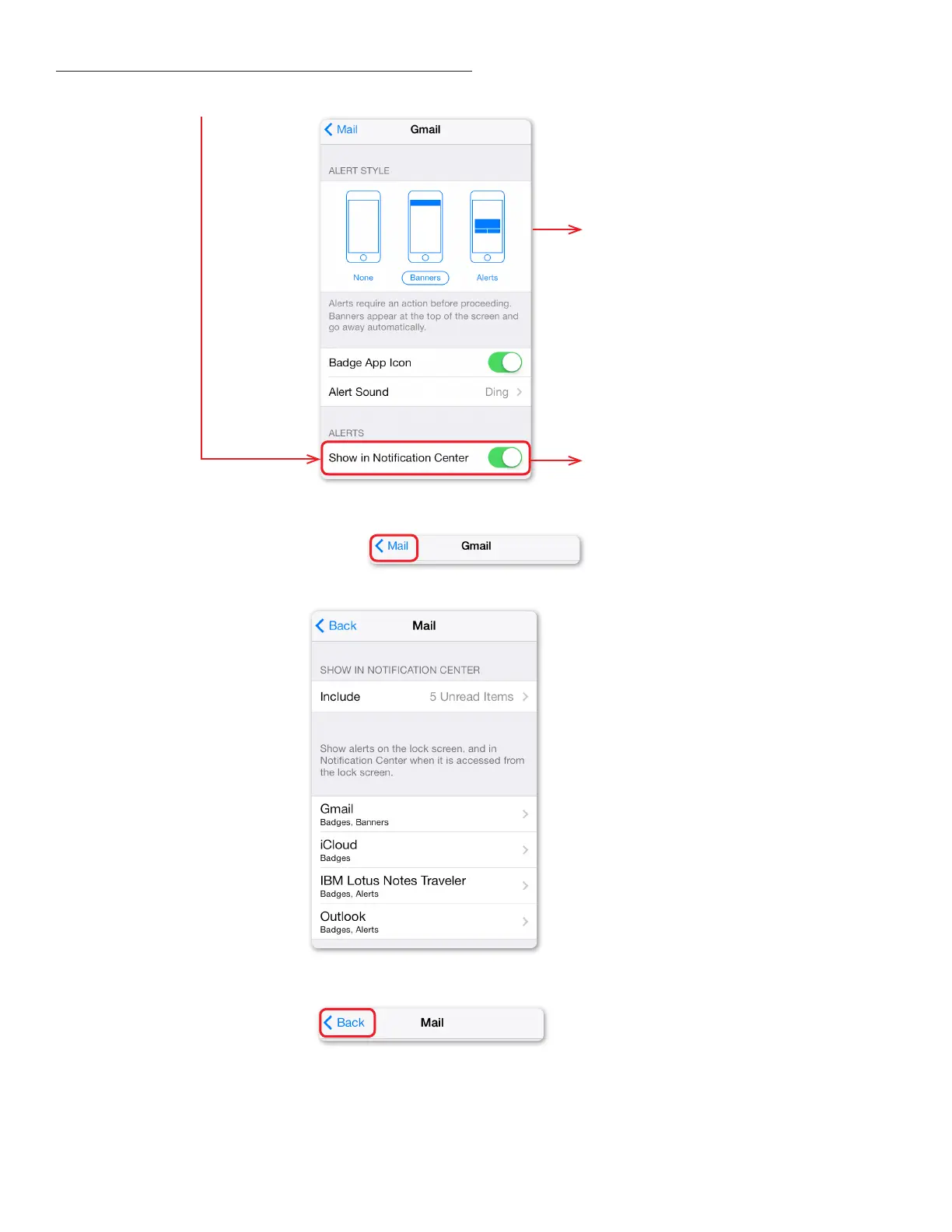5) Enable (or disable) account specic notications:
e alert type does not matter for
Proximity Notications
If ‘show in notication center’ is not
enabled (green) , your Proximity watch
will not receive notications even if
enabled in the Proximity App.
6) Tap on ‘Mail’ at the top of the screen:
7) Repeat as desired for each email account.
8) When done setting e-mail notication preferences, tap on ‘Back’ at the upper le of the screen:
process continued next page
Setting iPhone® Notication Center Preferences (cont’d)
page 5